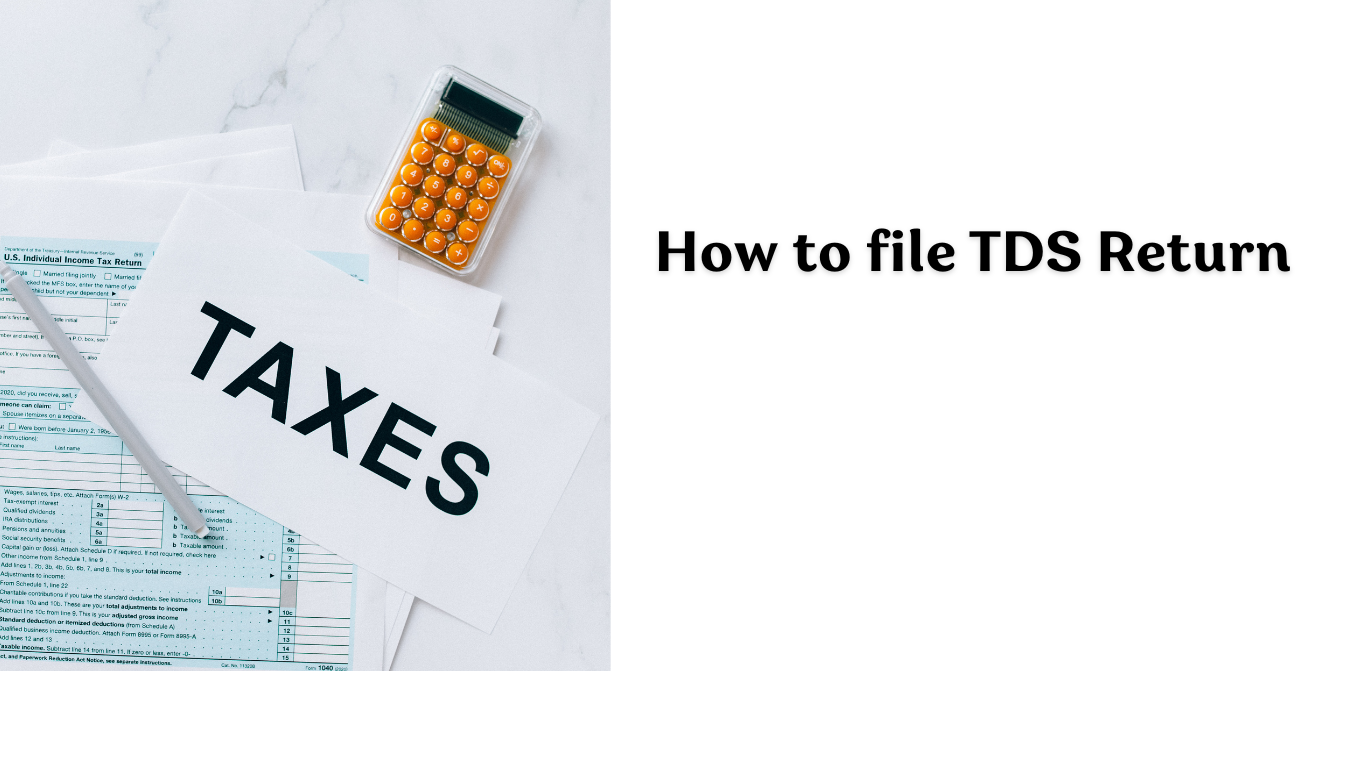How to file TDS Return
Step-by-step guide on how to file TDS returns with ease using Taxgyany’ expert guidance:
Required Document :-
- TAN (Tax Deduction and Collection Account Number): This unique identification number is essential for TDS filing. How to file TDS Return Make sure you have the TAN for your business or entity.
- PAN (Permanent Account Number): You’ll need the PAN of both the deductor (the entity deducting TDS) and the deductees (the individuals or entities from whom TDS is being deducted).
- TDS Payment Challan Details: Keep a record of all TDS payments made, including the challan details such as Challan Identification Number (CIN), date of payment, and amount paid.
- Previous TDS Return Details (if applicable): How to file TDS Return If you’ve filed TDS returns in the past, have the details handy. This might include acknowledgment numbers, filing dates, and any relevant information from previous filings.
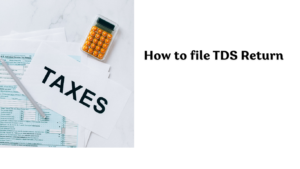
Select the correct Tds form :-
Selecting the correct TDS form is crucial for accurate filing. Depending on the type of payment on which TDS was deducted (such as salary, interest, rent), choose the appropriate TDS return form. For example:
- Form 24Q: Use this form for reporting TDS deductions made on salaries.
- Form 26Q: Select this form for reporting TDS deductions on non-salary payments like interest, rent, commission, etc.
- Other Forms: There are specific forms for different types of payments, so ensure you choose the form that corresponds to the nature of the payment on which TDS was deducted.
Download the TDS Return Preparation Utility (RPU):-
To prepare TDS returns, you can download the TDS Return Preparation Utility (RPU) provided by the Income Tax Department. How to file TDS Return This software is available for free and can be obtained from the official TRACES (TDS Reconciliation Analysis and Correction Enabling System) website. Make sure to download the latest version to ensure compatibility and access to the most updated features.
Prepare the TDS Return:-
You can prepare your TDS return by using the TDS Return Preparation Utility (RPU). This tool allows you to input all necessary data, such as details of the deductor, deductee, and challans. Once you’ve entered the data, the software will validate it and help you rectify any errors before you make the final submission.
Validate the Return:-
Once you’ve entered all the details into the TDS Return Preparation Utility (RPU), you can validate the TDS return file using the File Validation Utility (FVU) provided by the Income Tax Department. How to file TDS Return The FVU checks for errors and ensures that the file meets the department’s requirements before submission.
Generate the FVU File:-
After successfully validating your TDS return using the File Validation Utility (FVU), the software will generate a .fvu file. This file represents the final version of your TDS return, which is now ready for submission to the Income Tax Department.
Submit the TDS Return:-
To submit your TDS return, log in to the e-filing portal of the Income Tax Department using your Tax Deduction and Collection Account Number (TAN). To upload the FVU file generated after validation, go to the TDS section and locate the option for file upload. How to file TDS Return Then, select the FVU file from your device and upload it to complete the process. How to file TDS Return If required for your category of deductor, you may also need to attach the digital signature certificate (DSC) to complete the submission process.
Acknowledgement:-
Upon successful submission of your TDS return, you will receive an acknowledgment from the Income Tax Department. It’s important to keep this acknowledgement for your records.
Revised TDS Returns
If errors are detected in the submitted TDS returns, such as incorrect challan details or missing or incorrect PAN information, the tax amount credited with the government may not be reflected accurately in Form 16A, Form 26AS, or Form 16. To ensure that the correct amount is credited and reflected in these forms, a revised TDS return needs to be filed.
Prerequisites for submission of Revised TDS returns
Before submitting revised TDS returns, ensure that the original TDS return has been accepted by the TIN central system. How to file TDS Return You can check the status of filed TDS returns online by providing details such as the PAN and the Provisional Receipt Number/Token number on the NSDL website.
Additionally, prepare the revised TDS returns using the most recent consolidated TDS statement, which can be downloaded from the TRACES website.
Claiming TDS return
To claim TDS credit, the deductee must mention the details of the TDS in their income tax returns. It’s essential for the deductee to ensure accurate reporting by providing the correct TDS certificate number and details while filing their income tax returns.
If incorrect details are provided by the deductee, it can lead to discrepancies in the tax credit during the processing of TDS returns.
Documents Required For TDS Return
The TDS acknowledgment typically includes details such as the individual’s PAN card information, details of tax payment challahs for self-assessment and advance tax (if deposited), TDS certificates (if TDS has been deducted by others), and the individual’s bank statement providing all details of their bank account.
Choosing Taxgyany for your TDS return filing offers several benefits:
- Expertise: Taxgyany provides expertise in TDS return filing, ensuring accuracy and compliance with tax regulations.
- Convenience: With Taxgyany, you can easily file your TDS returns online from the comfort of your home or office, saving time and effort.
- Guidance: Taxgyany offers guidance throughout the filing process, helping you understand and navigate any complexities.
- Accuracy: By using Taxgyany ‘s services, you can minimise errors in your TDS returns, reducing the risk of penalties or audits.
- Support: Taxgyany provides customer support to address any queries or concerns you may have during the filing process.
Overall, Taxgyany offers a reliable and efficient solution for TDS return filing, making it a preferred choice for individuals and businesses alike.
Sources : https://cleartax.in/tds
For More Information :https://taxgyany.com/