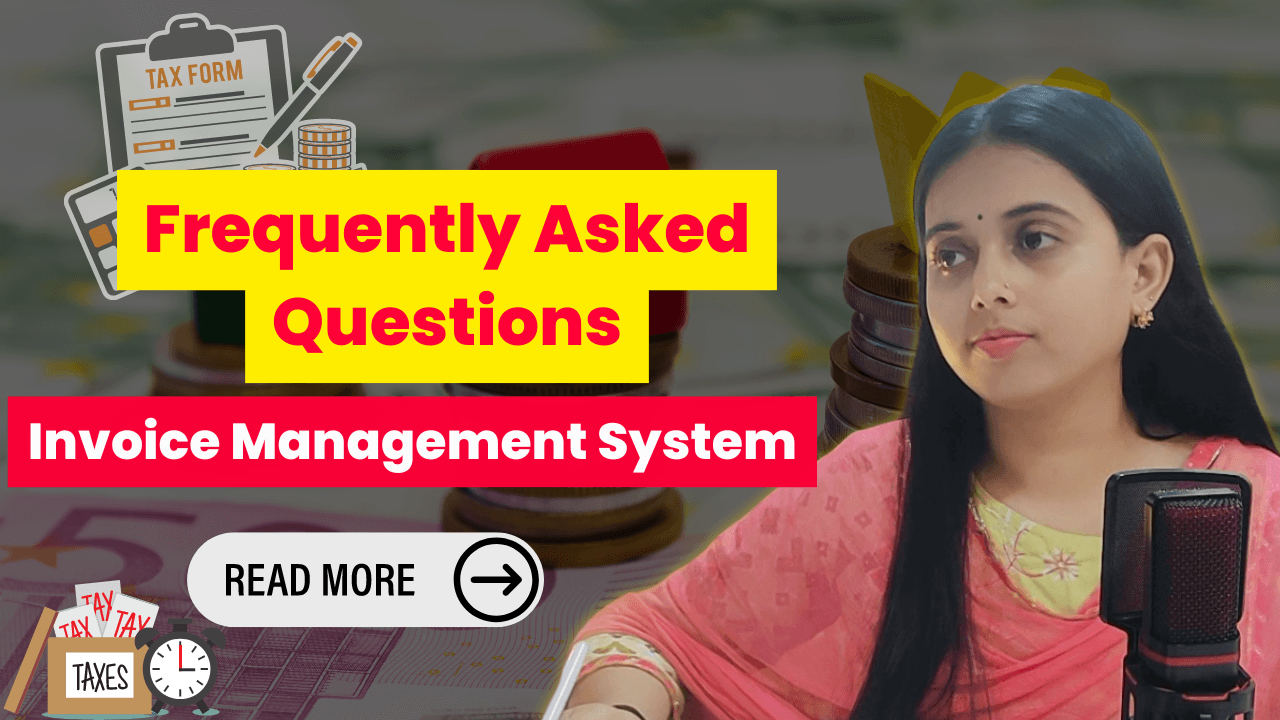Invoice Management System
Invoice Management System : The Invoice Management System (IMS) is a new facility introduced in the GST system that allows recipients to accept, reject, or keep pending the invoices/records filed by suppliers in GSTR-1/1A/IFF. This system helps businesses accurately claim Input Tax Credit (ITC). Below are the most frequently asked questions about IMS and their detailed replies:
| Sr No. | Question | Reply |
| 1 | What is Invoice Management System (IMS)? | Invoice Management System (IMS) is a facility within the GST system where invoices/records saved or filed by the supplier in GSTR-1/1A/IFF can be accepted, rejected, or kept pending by the recipient to ensure accurate Input Tax Credit (ITC) claims. |
| 2 | How can I access IMS? | IMS can be accessed through the GST portal via this path: Dashboard > Services > Returns > Invoice Management System (IMS) Dashboard. |
| 3 | When will IMS be made available to taxpayers? | IMS will be launched on the GST Portal on 1st October 2024, with actions on received invoices/records becoming available from 14th October 2024. |
| 4 | What records will be available in IMS for action? | All saved or filed original invoices/records and their amendments in GSTR-1/1A/IFF by suppliers will be available in IMS, except documents where ITC is ineligible due to: i. Place of Supply (POS) rules ii. Section 16(4) of the CGST Act. Such documents will appear directly in the ‘ITC Not Available’ section of GSTR-2B. |
| 5 | What happens to accepted and rejected records? | Accepted/rejected records for a particular GSTR-2B period will be removed from IMS upon filing GSTR-3B. Only pending records and invoices/records from future tax periods will remain in IMS. |
| 6 | When will documents appear in IMS? | Documents will be available in IMS as soon as they are saved by the supplier in GSTR-1/1A/IFF. |
| 7 | When can the recipient take action on a record? | As soon as a supplier saves an invoice/record in GSTR-1/1A/IFF, it becomes visible and available to the recipient in IMS for action. |
| 8 | Which documents are not part of IMS but still flow into GSTR-2B? | Invoice Management System The following documents will bypass IMS and directly flow into GSTR-2B: 1. Documents from GSTR-5 and GSTR-6 2. ICEGATE documents 3. Reverse Charge Mechanism (RCM) records 4. Documents where ITC is ineligible due to POS rules or Section 16(4) of the CGST Act 5. Documents subject to ITC reversal under Rule 37A |
| 9 | Who can access IMS functionality? | Normal taxpayers (including SEZ unit/developers) and casual taxpayers can access IMS functionality. |
| 10 | What actions can be taken in IMS? | Users can: i. Accept ii. Reject iii. Keep Pending. Note: All records default to the “No Action” category and will be deemed accepted at the time of GSTR-2B generation if no action is taken. |
| 11 | Are there cases where ‘Pending’ is not allowed? | Invoice Management System Yes, pending actions are not allowed in the following scenarios: A. Original credit note rejected by the recipient B. Upward amendment of a rejected credit note C. Downward amendment of a credit note rejected by the recipient D. Downward amendment of an invoice/debit note accepted by the recipient if GSTR-3B has already been filed. |
| 12 | Can multiple actions be taken on a document? | Yes, actions can be taken multiple times before filing GSTR-3B. The latest action will overwrite the previous action. However, the action will be frozen upon filing GSTR-3B. |
| 13 | What happens to the original record if it is amended by the supplier? | If the original and amended records fall into different GSTR-2B periods, it is mandatory to take action on the original record before acting on the amended record. Actions on the amended record will overwrite actions on the original, provided they belong to the same GSTR-2B period. Invoice Management System |
| 14 | What happens to documents after action is taken in IMS? | – Accepted records will become part of the ‘ITC Available’ section of GSTR-2B and auto-populate in GSTR-3B. – Rejected records will move to the ‘ITC Rejected’ section and will not auto-populate in GSTR-3B. – Pending records will remain in IMS and will not flow into GSTR-2B or GSTR-3B.Invoice Management System – ‘No Action’ records will be deemed accepted. |
| 15 | Which documents will be considered for GSTR-2B generation? | Filed, accepted, or rejected records will be considered for GSTR-2B generation. Saved records without action will flow as “No Action” for GSTR-2B. |
| 16 | What if a record in saved status is edited before filing by the supplier? | If a saved record is edited before filing, the edited version will replace the original in IMS, and the recipient’s action will reset. |
| 17 | Will Reverse Charge documents be part of IMS? | No, RCM invoices will continue to appear only in GSTR-2B. |
| 18 | What views are available in IMS? | Two views are available: 1. Recipient view: Displays inward supplies for action. 2. Supplier view: Displays actions taken on documents by recipients. |
| 19 | What happens if the recipient rejects a record? | – If rejected before the supplier files GSTR-1, the invoice can be edited and re-filed. The edited record will appear in IMS for the recipient’s action. – If rejected after filing, the supplier must amend or re-file the invoice in GSTR-1A or a subsequent GSTR-1. |
| 20 | What happens to records in IMS upon filing GSTR-3B? | Accepted/rejected records will be removed from IMS upon GSTR-3B filing for that period. |
| 21 | What happens to pending documents in IMS? | Pending records will remain in IMS until the cut-off date in Section 16(4) of the CGST Act. After this, they will be removed from IMS. |
| 22 | Can IMS data be downloaded? | Yes, IMS data can be downloaded in Excel format. |
| 23 | What is draft GSTR-2B? | GSTR-2B, generated on the 14th of every month, will now be considered a draft and will include all accepted, deemed accepted, and rejected records. Rejected records will not flow into GSTR-3B. |
| 24 | Can actions be taken after draft GSTR-2B is generated? | Yes, recipients can take actions on records in draft GSTR-2B until GSTR-3B is filed. |
| 25 | When will GSTR-2B not be generated on the 14th of the subsequent month? | If the previous period’s GSTR-3B is not filed, GSTR-2B will not be generated. However, it can be generated manually from the IMS dashboard after filing GSTR-3B. |
Conclusion
The Invoice Management System (IMS) is a significant upgrade to the GST system, enabling better control and management of invoices by recipients. By providing options to accept, reject, or hold invoices pending, businesses can ensure accurate ITC claims and compliance with GST laws. Invoice Management System Understanding how to utilize this system effectively will help in streamlining the GST return filing process, ensuring correct ITC, and preventing any discrepancies in filings.
Disclaimer:
The materials provided herein are solely for information purposes. No attorney-client relationship is created when you access or use the site or the materials. Understanding the Consequences of Delayed E Verification and Tax Demands The information presented on this site does not constitute legal or professional advice and should not be relied upon for such purposes or used as a substitute for legal advice from an attorney licensed in your state.
For More Information : https://taxgyany.com/
https://tutorial.gst.gov.in/downloads/news/final_faqs_on_ims_22_09_2024.pdf