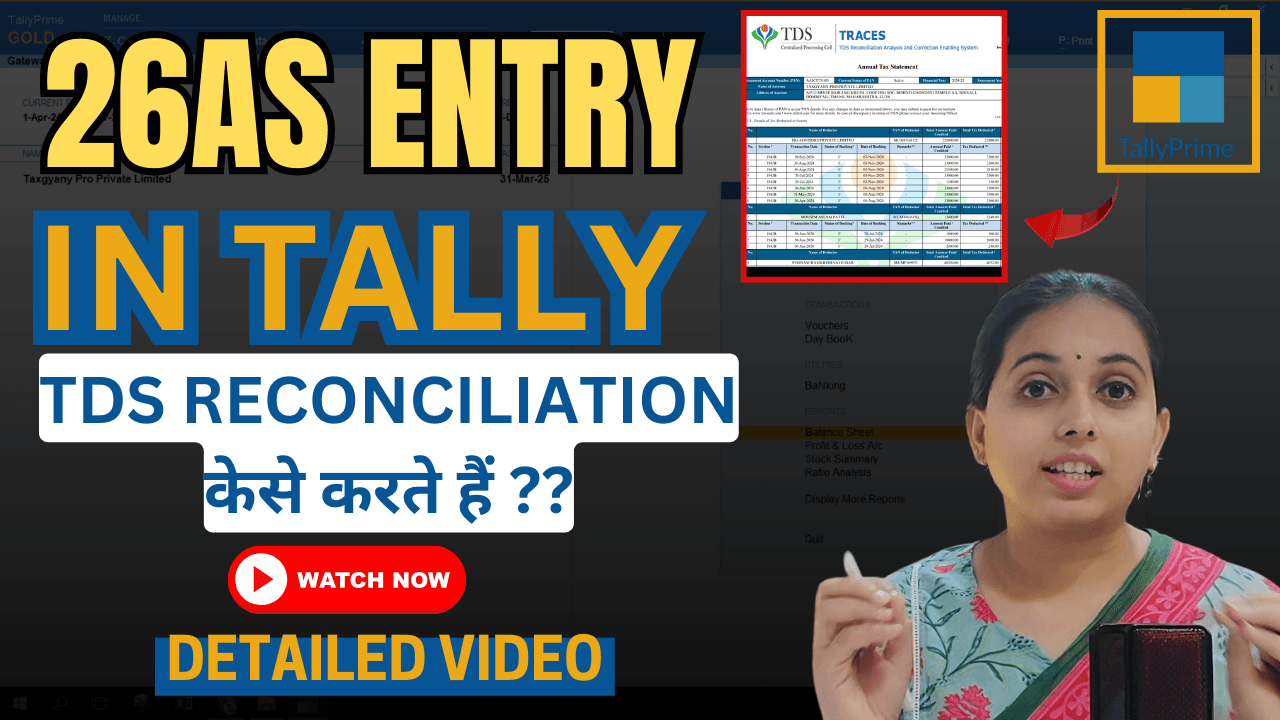26AS Entry in Tally and Perform TDS Reconciliation
26AS Entry in Tally and Perform TDS Reconciliation Accurate tax compliance is a vital part of accounting for any business. One essential document that plays a significant role in this process is Form 26AS. It’s a consolidated tax statement issued by the Income Tax Department that includes details of tax deducted at source (TDS), tax collected at source (TCS), advance tax paid, and refunds. Maintaining alignment between Form 26AS and your Tally records is crucial to ensure accurate tax reporting and compliance.
This blog provides a detailed guide on how to record 26AS entries in Tally and perform TDS reconciliation effectively.
Watch video for better understanding – https://youtu.be/qhUvg16tXwo
What is Form 26AS?
Form 26AS is a tax credit statement that reflects:
- TDS (Tax Deducted at Source): Deducted by payers on payments like professional fees, rent, interest, etc.
- TCS (Tax Collected at Source): Collected by sellers on specific transactions.
- Advance Tax or Self-Assessment Tax: 26AS Entry in Tally and Perform TDS Reconciliation Paid directly by the taxpayer.
- Refunds: Any income tax refunds processed by the department.
It is available for download on the Income Tax Portal and is an essential tool for verifying tax credits.
Steps to Record 26AS Entries in Tally
- Enable TDS in Tally
Before recording TDS transactions, ensure TDS functionality is enabled in Tally:
- Go to Gateway of Tally > F11: Features > Statutory & Taxation.
- Set Enable TDS to “Yes.”
- Configure the required tax deduction details like deductor type, TAN, and applicable sections.
- Create Necessary Ledgers
You need to create ledgers for proper classification of TDS transactions:
- TDS Payable Ledger: To record TDS liability.
- Under: Duties & Taxes
- Type of Duty/Tax: TDS
- TDS Receivable Ledger: For any TDS deducted on your income.
- Under: Current Assets
- Expense Ledgers: For expenses such as professional fees, rent, commission, etc.
- Under: Indirect Expenses (or Direct Expenses, as applicable).
- Record Transactions with TDS Deduction
When a payment to a vendor involves TDS deduction, record the transaction as a Journal Entry:
- Go to Accounting Vouchers > F7: Journal.
- Pass the following entry:
- Debit: Expense Account (e.g., Professional Fees)
- Credit: Vendor Account
- Credit: TDS Payable (based on applicable TDS rate).
- Record TDS Payments to the Government
Once the TDS is deposited with the government, record the payment in Tally using a Payment Voucher:
- Go to Accounting Vouchers > F5: Payment.
- Pass the following entry:
- Debit: TDS Payable
- Credit: Bank Account.
- Generate TDS Reports
- Go to Display > Statutory Reports > TDS Reports.
- Review the reports to ensure accuracy in TDS deductions and payments.
https://www.incometax.gov.in/iec/foportal/
How to Perform TDS Reconciliation
TDS reconciliation involves matching the TDS recorded in your books with the credits reflected in Form 26AS. Follow these steps:
- Download Form 26AS
- Log in to the Income Tax Portal.
- Navigate to View Form 26AS under the e-Filing tab.
- Download the statement for the relevant financial year.
- Match Transactions
Compare the entries in Form 26AS with the transactions recorded in Tally. Focus on:
- TAN of Deductor
- Section under which TDS was deducted
- Amount of TDS deducted
- Dates of deduction and deposit
- Identify Discrepancies
Look for mismatches, such as:
- Transactions missing in Tally.
- Incorrect TDS amounts.
- Entries missing in Form 26AS.
https://youtu.be/qhUvg16tXwo?si=Llv_aIzpPfrpfrzw
- Rectify Errors
- If Form 26AS has errors, request the deductor to revise their TDS return (Form 26Q/27Q).
- Update Tally records for any missing or incorrect entries.
- Generate Reconciliation Reports
Use Tally’s built-in reports to check:
- TDS Outstanding: Displays pending TDS liabilities.
- TDS Compliance Report: Shows TDS payment and filing status.
Tips for Accurate TDS Reconciliation
- Regular Updates: 26AS Entry in Tally and Perform TDS Reconciliation Regularly download and review Form 26AS to avoid last-minute errors.
- Verify AIS/TIS: 26AS Entry in Tally and Perform TDS Reconciliation Check the Annual Information Statement (AIS) and Taxpayer Information Summary (TIS) on the income tax portal.
- Follow Deadlines: 26AS Entry in Tally and Perform TDS Reconciliation Deposit TDS and file returns (Form 26Q/27Q) within the prescribed time to avoid penalties.
- Seek Expert Help: Consult a tax advisor for complex cases.
Conclusion
Recording 26AS entries in Tally and performing TDS reconciliation is essential for accurate tax compliance.26AS Entry in Tally and Perform TDS Reconciliation By ensuring that all transactions 26AS Entry in Tally and Perform TDS Reconciliation align with Form 26AS and using Tally’s features effectively, businesses can avoid discrepancies and potential notices from the tax department. Stay proactive with regular checks and accurate record-keeping to maintain compliance effortlessly.
Need more help with TDS or accounting? Feel free to reach out!
For More Information : https://taxgyany.com/