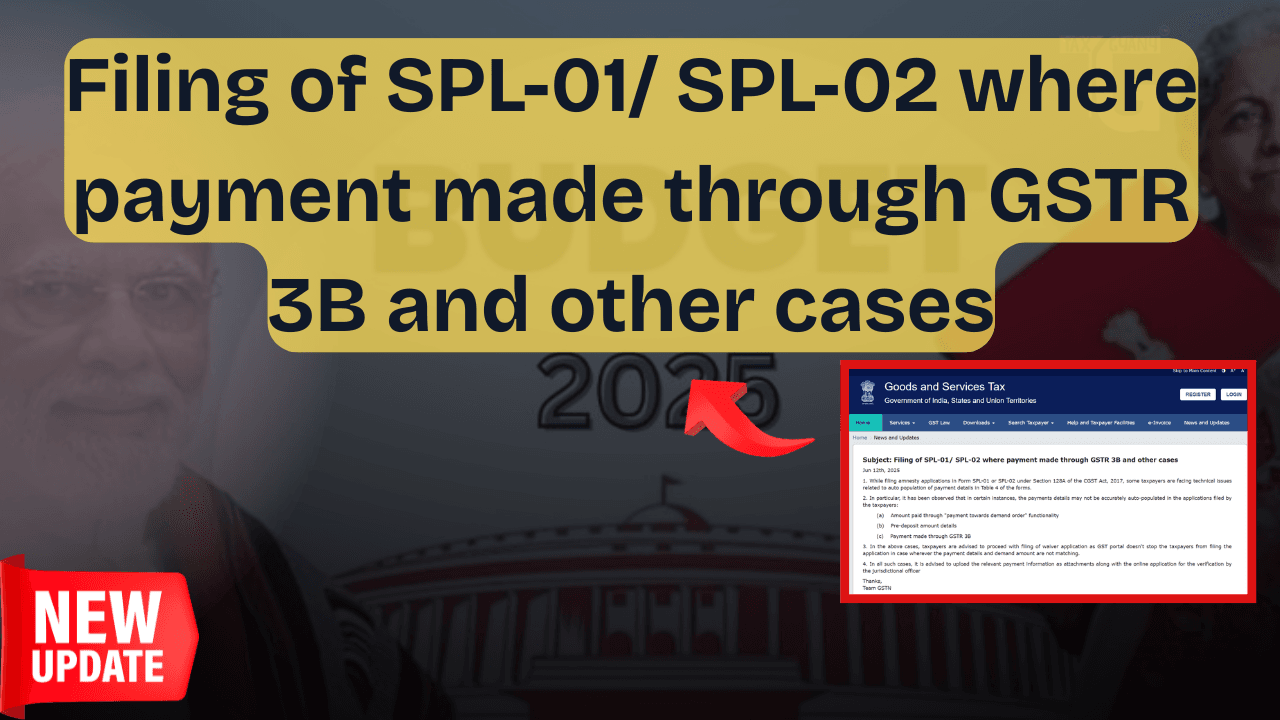Don’t Let GST Filing Errors Cost You – How to Handle SPL-01/SPL-02 Filing When Payments Don’t Auto-Update
Filing GST forms can be stressful – especially when technical issues pop up. If you’re a taxpayer trying to file SPL-01 or SPL-02 for amnesty under Section 128A of the CGST Act and you’re facing issues with payment details not showing correctly, you’re not alone. Many businesses and individuals are encountering the same problem on the GST portal.
In this blog, we’ll break down what this means, why it happens, and – most importantly – how you can handle it without panicking or missing out on important relief.
🔍 What Are SPL-01 and SPL-02?
These forms are part of the GST Amnesty Scheme under Section 128A of the CGST Act, 2017. The government introduced this scheme to help taxpayers settle old disputes, reduce penalties, and get a fresh start by paying off outstanding dues with some relief.
- SPL-01 is used to apply for amnesty in case of non-filing or delayed filing of GST returns.
- SPL-02 is typically for further relief or clarification once SPL-01 is submitted.
These forms help you request waivers or reductions in late fees and penalties if you clear your pending payments.
⚠️ The Problem: Payment Details Not Auto-Filling
Many taxpayers are reporting issues when filling SPL-01 or SPL-02. Even if you’ve already made payments, the GST portal might not auto-populate your payment details in Table 4 of the form, which shows the payment summary.
The main reasons for this glitch include:
- 🔹 Payment made through “Payment towards Demand Order” section
- 🔹 Pre-deposit payments not reflecting correctly
- 🔹 Payment already made via GSTR-3B returns
This can be confusing – you know you paid, but the system doesn’t show it, making it seem like you’re in default.
✅ Don’t Worry – You Can Still File!
Here’s the good news: The GST portal does not stop you from submitting the application even if the payment amount and demand don’t match perfectly.
So, if the system fails to auto-update your payments:
- ✔️ You can go ahead and file SPL-01 or SPL-02.
- ✔️ You won’t be blocked just because of the mismatch.
However, you must ensure the officer reviewing your case sees all the necessary details.
📎 What You Should Do (Step-by-Step)
If you’re facing this issue, follow these simple steps:
1. Prepare Your Payment Details
Before you begin filing the application:
- Download your GSTR-3B payment receipts.
- Take screenshots of payment under “Demand Order” section.
- Gather any challans or proof of pre-deposit payments.
2. Fill SPL-01 or SPL-02 As Usual
Even if Table 4 doesn’t show the right data:
- Complete the rest of the form carefully.
- Proceed to file the application.
3. Attach Payment Proofs
Upload all your payment details as attachments:
- GSTR-3B summaries
- Pre-deposit challans
- Screenshots or PDF of payments made
This helps the jurisdictional officer verify your claim.
4. Keep a Copy for Records
After filing:
- Save a copy of the filled application
- Save all attachments in a folder
- Take note of the ARN (Acknowledgement Reference Number)
This will protect you in case there are any follow-up questions from the department.
💡 Why Is This Happening?
The GSTN (Goods and Services Tax Network) has officially acknowledged this issue. It’s a technical problem on the portal where payment data from some sources (like GSTR-3B or Demand Order section) doesn’t flow correctly into the SPL forms.
The backend systems are still being aligned, and while it’s frustrating, the department is aware and has issued guidance to help you file despite the issue.
📌 Summary Checklist
Before you file your SPL-01 or SPL-02:
✔️ Made payment via GSTR-3B or Demand Order section?
✔️ Table 4 not auto-filled?
✔️ Gather payment proofs and attach them
✔️ File the form confidently
✔️ Save your application and attachments
🔚 Conclusion: Don’t Delay – File With Confidence
If you’re applying for the GST Amnesty Scheme and see errors in auto-filled payment details, don’t let that stop you. The government has made it clear that you can still file your application – just attach your payment proofs manually.
This is a great opportunity to clear old dues, reduce penalties, and move forward on the right foot. Follow the steps above, stay organized, and you’ll be just fine.
Want help with GST filings, amnesty schemes, or compliance?
Talk to our expert team – we make GST simple!