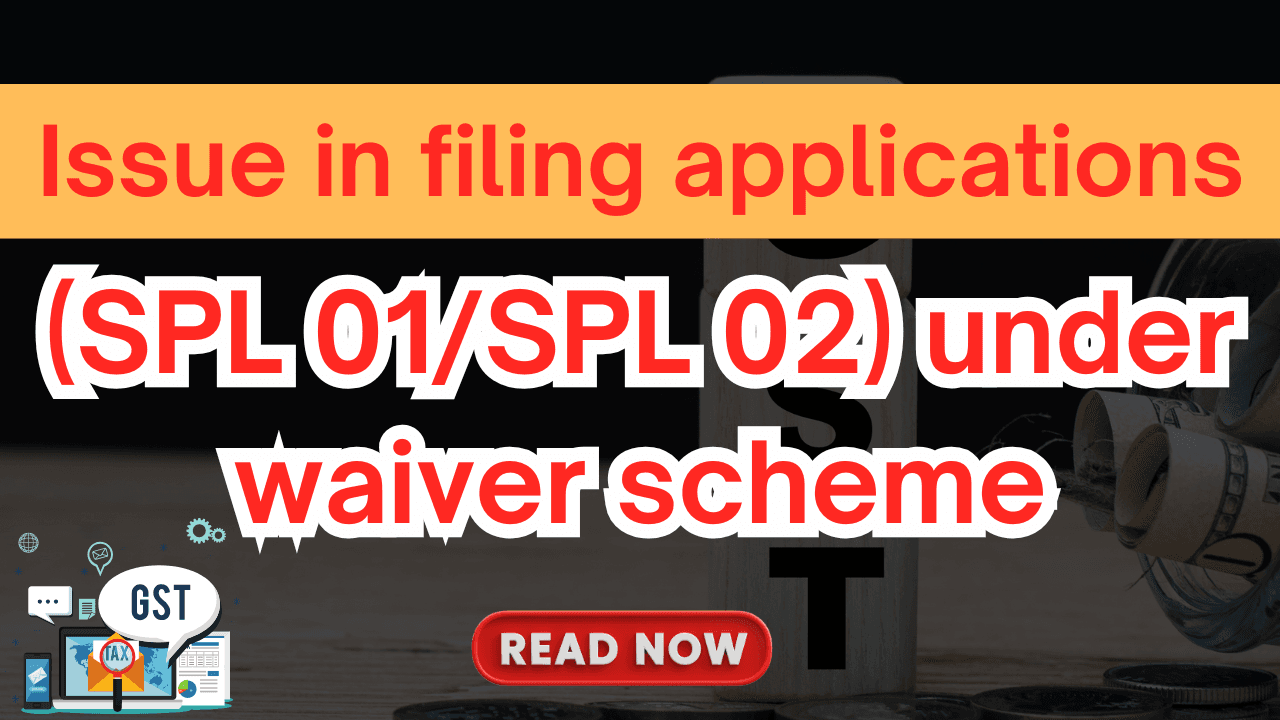Detailed Guide on Filing
Detailed Guide on Filing The Goods and Services Tax Network (GSTN) has recently addressed several grievances raised by taxpayers regarding issues faced while filing waiver applications under SPL 01 and SPL 02. This blog provides detailed insights into these issues, key deadlines, and step-by-step solutions to ensure taxpayers can comply efficiently.
Common Issues Faced in Filing SPL 01/SPL 02 Applications
Taxpayers have reported various challenges while filing SPL 01/SPL 02 applications under the GST waiver scheme. The following issues have been identified:
- Order Number Not Available in Dropdown (SPL 02)
- Taxpayers have reported that the order number is not appearing in the dropdown menu for selection while filling out SPL 02.
- Order Details Not Auto-Populating (SPL 02)
- Detailed Guide on Filing After selecting a particular order in SPL 02, the order details are not auto-filled as expected, causing delays and confusion.
- Payment Details Not Auto-Populating in Table 4 (SPL 02)
- Despite completing the payment, Table 4 in SPL 02 is not reflecting the payment details.
- Payment Issues After Filing SPL 02
- After filing SPL 02 for a demand order, taxpayers are unable to make payments using the “Payment Towards Demand” feature.
- Additionally, taxpayers are unable to adjust the amount paid through DRC-03 against the same demand order using Form DRC-03A.
- Appeal Withdrawal Issue (APL 01)
- Taxpayers are facing difficulties withdrawing appeal applications (APL 01) filed before the First Appellate Authority against specific orders.
Clarification on Waiver Application Deadlines
There is a misconception that the last date to file waiver applications is 31st March 2025. However, this is incorrect. According to Rule 164(6) of CGST Rules, 2017, the deadline for filing waiver applications is 30th June 2025 (three months from the notified date).
However, taxpayers must note that the due date for making the necessary tax payment to avail the waiver scheme is 31st March 2025 as per Notification 21/2024-CT dated 8.10.2024.
Step-by-Step Solution for Common Issues
- If Order Number is Not Available in Dropdown:
- Wait for GSTN to resolve the issue or raise a grievance ticket for technical support.
- If Order Details Are Not Auto-Populating in SPL 02:
- Try refreshing the page or logging out and back in. If the issue persists, raise a grievance ticket for resolution.
- If Payment Details Are Missing in Table 4 of SPL 02:
- Verify the payment details in the Electronic Liability Ledger on the GST portal. Follow this navigation path:
Login >> Services >> Ledgers >> Electronic Liability Register
- If Unable to Make Payment via “Payment Towards Demand” or Link DRC-03 to SPL 02:
- Detailed Guide on Filing If the “Payment Towards Demand” feature is not working, make a voluntary payment using Form DRC-03 under the category ‘Others’.
- After completing the payment, submit Form DRC-03A to link the payment made in DRC-03 with the relevant demand order.
- If Unable to Withdraw Appeal Applications (APL 01):
- Contact GSTN support and raise a grievance ticket for technical assistance.
https://www.gst.gov.in/newsandupdates/read/589
Important Dates to Remember
- Tax Payment Deadline: 31st March 2025
- Waiver Application Deadline (SPL 01/SPL 02): 30th June 2025
Key Recommendations for Taxpayers
- Detailed Guide on Filing Ensure payment is completed before 31.03.2025 using the “Payment Towards Demand” feature.
- In case of technical issues, use Form DRC-03 for voluntary payment and submit Form DRC-03A to link the payment.
- For unresolved issues, raise a grievance ticket immediately to get assistance from GSTN.
By following these steps and adhering to the specified deadlines, taxpayers can efficiently comply with the GST waiver scheme requirements. For further guidance, taxpayers are encouraged to consult with their tax advisors or visit the GST portal.
Stay informed, stay compliant!
For More Information :https://taxgyany.com/