Form 10IEA Choose Old Tax Regime
Form 10IEA Choose Old Tax Regime Form 10-IEA serves as a pivotal tool for professionals and business owners who intend to persist with the old tax regime in the current financial year. This form, introduced by the Central Board of Direct Taxes, holds particular significance amidst the alterations proposed in the Budget 2023, wherein the new tax regime is slated to become the default option starting from the financial year 2023-24. By completing Form 10-IEA, taxpayers retain the autonomy to opt for the old tax regime, provided they submit the form before the stipulated deadline for filing their Income Tax Return. Let’s understand Form 10-IEA comprehensively, it’s imperative to delve into its intricacies and key aspects.
What is Form 10-IEA
Form 10IEA Choose Old Tax Regime According to Budget 2023, the new tax regime has been designated as the default option. Therefore, taxpayers who wish to adhere to the old tax regime must actively select this preference by following the requisite procedure. By completing and submitting Form 10-IEA, taxpayers exercise their entitlement to choose between the old and new tax systems. It’s imperative for those opting for the old tax regime to ensure they file Form 10IEA accordingly.
Form 10IEA Choose Old Tax Regime Gathering pertinent details and specifying the preferred tax regime along with associated dates aids in fostering transparency within Form 10-IEA. Beyond merely indicating tax regime preferences, this form serves the crucial function of preserving accurate and current tax records. By meticulously documenting relevant information, Form 10-IEA contributes to the government’s efforts to uphold transparency and accountability in taxation matters while ensuring the maintenance of precise and up-to-date tax documentation.
The purpose of filing Form 10-IEA is paramount to grasp before proceeding with the process.
- Form 10IEA Choose Old Tax Regime Individuals deriving income from professions or businesses are mandated to submit Form 10-IEA within the stipulated deadline outlined in Section 139(1) of the Income Tax Act. This submission is crucial for those seeking to transition from the new tax regime to the old one.
- Form 10IEA Choose Old Tax Regime The choice made within this form dictates the set of rules and regulations applicable to the taxpayer, shaping their tax obligations accordingly.
- Completing Form 10-IEA necessitates individuals to furnish essential details such as PAN number, assessment year, name, and current status. Form 10IEA Choose Old Tax Regime These particulars play a pivotal role in accurately categorizing and identifying taxpayer information, ensuring precise tax classification and record-keeping.
When to Submit Form 10-IEA?
Form 10-IEA must be submitted online before the deadline set for filing the income tax return, typically by July 31st. Form 10IEA Choose Old Tax Regime Timely submission ensures compliance with tax regulations and facilitates smooth processing of your tax-related data by the authorities. Upon filing Form 10-IEA, you’ll receive an acknowledgment number, which holds significance for tracking the form’s status and referencing it in subsequent communications. It’s essential to mention this acknowledgment number when filing your Income Tax Return (ITR).
Verify of the Form 10-IEA
Form 10IEA Choose Old Tax Regime Prior to submitting Form 10-IEA online, it’s imperative to conduct a comprehensive verification and validation of the form. Form 10IEA Choose Old Tax Regime This verification can be carried out using either an electronic verification code or a digital signature. Completing this verification process ensures the authenticity of the information provided in Form 10-IEA, mitigating the risk of fraudulent activities and ensuring compliance with regulatory standards.
Why is Form 10-IE discontinued?
Form 10-IE has been discontinued due to the adoption of the new tax regime as the default option. With the introduction of Form 10-IEA, taxpayers are now able to select the old tax regime. This streamlined approach eliminates the need for Form 10-IE, as Form 10-IEA serves as the designated form for taxpayers to exercise their choice between the old and new tax regimes.
Details to Fill in 10-IEA
Before proceeding with filling out Form 10-IEA online, it’s essential to understand the required details. Here’s a breakdown of the information individuals must provide in this form:
- Full Name: Taxpayers should furnish their full name exactly as it appears on their PAN card and other official documents.
- Assessment Year: Specify the relevant assessment year corresponding to the fiscal year under assessment. Form 10IEA Choose Old Tax Regime For instance, if opting for the old tax regime in FY 2023-24, the applicable assessment year is AY 2024-25.
- Tax Regime Status: Indicate whether you are discontinuing or re-entering the default tax regime. This decision impacts tax deductions, rates, and exemptions applicable to your income.
- Dates: Provide dates for discontinuing one tax regime and entering another.
- Income Source: Confirm if you have income under the head of “Profits and Gains of Business and Profession.”
- IFSC Unit: Specify if you have any unit in an International Financial Services Centre (IFSC) as per sub-section (1A) of Section 80LA. If yes, provide unit details.
- Address and Date of Birth: Furnish your address and date of birth.
- Type of Business/Profession: Mandatory for business income, specify the type of business/profession.
- Form 10-IE Information: Provide details if you have filed Form 10-IE previously.
Declaration: Confirm the accuracy and authenticity of the information provided.
By ensuring the completeness and accuracy of these details, taxpayers facilitate the smooth processing of Form 10-IEA and compliance with tax regulations.
How to File Form 10-IEA
Follow these steps for filing Form 10-IEA online:
Step 1: Login on the e-filing portal
Step 2: On the dashboard, click ‘e-File’ > ‘Income tax forms’ > ‘File Income Tax Forms’
Step 3: Scroll down the select Form 10-IEA.enter Form 10-IEA in the search box. Click on the ‘File now’ button to proceed.
Step 4: Choose the Assessment Year for which you are filing the return. For eg: If you are filing taxes for the income earned in FY 2023-24, then select AY 2024-25.
Step 5: After checking the documents required for filing the form click on Continue.
Step 6:- if you have income under the heading “Profits and gains from business or profession” during the assessment year, you should select “Yes. “Form 10IEA Choose Old Tax Regime Then, choose the due date applicable for filing the return of income and proceed by clicking on “continue.” This ensures accurate categorization of your income and facilitates the seamless progression of the form submission process.
Step 7: Click ‘Yes’ to confirm the selection of the regime.
Step 8: Form 10-IEA has 3 sections. Verify and Confirm each section. They are as follows:
- Basic Information: In the Basic Information section, your basic information will be pre-filled. If you are filing a form for the first time then the opting out option will be auto-selected and if the system has a valid form with the opting out option, then re-entering option will be auto-selected. Click on the ‘Save’ button.
2.Additional Information: Fill the necessary details in the Additional information section related to IFSC unit (if any) and click on ‘Save’.
If you choose to opt out of the new tax regime, the Additional Information panel will be greyed out. This means that you won’t be able to input any information in this section. It’s a visual indication that this section is not applicable or relevant for your selection.
3.Declaration and Verification: Verification section contains self-declaration where you will be required to check the boxes and agree to the terms and conditions. Verify whether all the details are correct and save the information. Once done, click on ‘Preview’ to review Form 10-IEA.
Step 9: After reviewing all the information, ‘Proceed’ to e-verify’. You can e-verify either through
- Aadhaar OTP
- Digital Signature Certificate (DSC)
- Electronic Verification Code (EVC)
Step 10: After verification Click on ‘Yes’ to submit the Form.
Step 11:- upon successful e-Verification, a confirmation message will be displayed, accompanied by a Transaction ID and an Acknowledgement Receipt Number. Form 10IEA Choose Old Tax Regime It’s crucial to make a note of both the Transaction ID and Acknowledgement number for future reference. Additionally, you have the option to download the filed form.
Form 10IEA Choose Old Tax Regime To do so, navigate to ‘e-File’ followed by ‘Income Tax Forms,’ and then select ‘View Filed Forms.’ This allows you to access and download the form, where you can locate the acknowledgment number as well.
Click here to download the form 10- IEA in a pdf format.
For More Information : https://taxgyany.com/

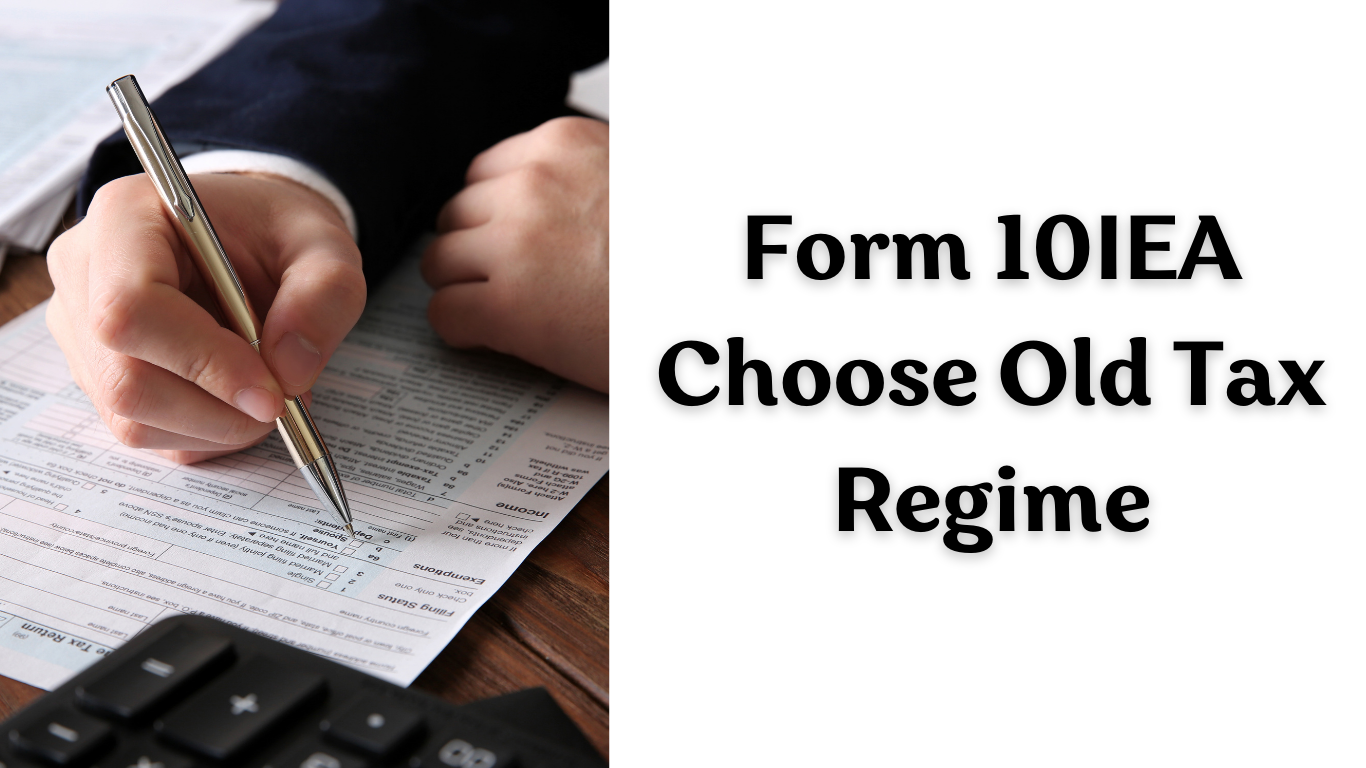
You actually make it appear so easy along with your presentation however I in finding this topic to be actually something which I feel I would
by no means understand. It kind of feels too complex and very broad for me.
I am having a look forward on your next publish,
I’ll attempt to get the hold of it! Najlepsze escape roomy