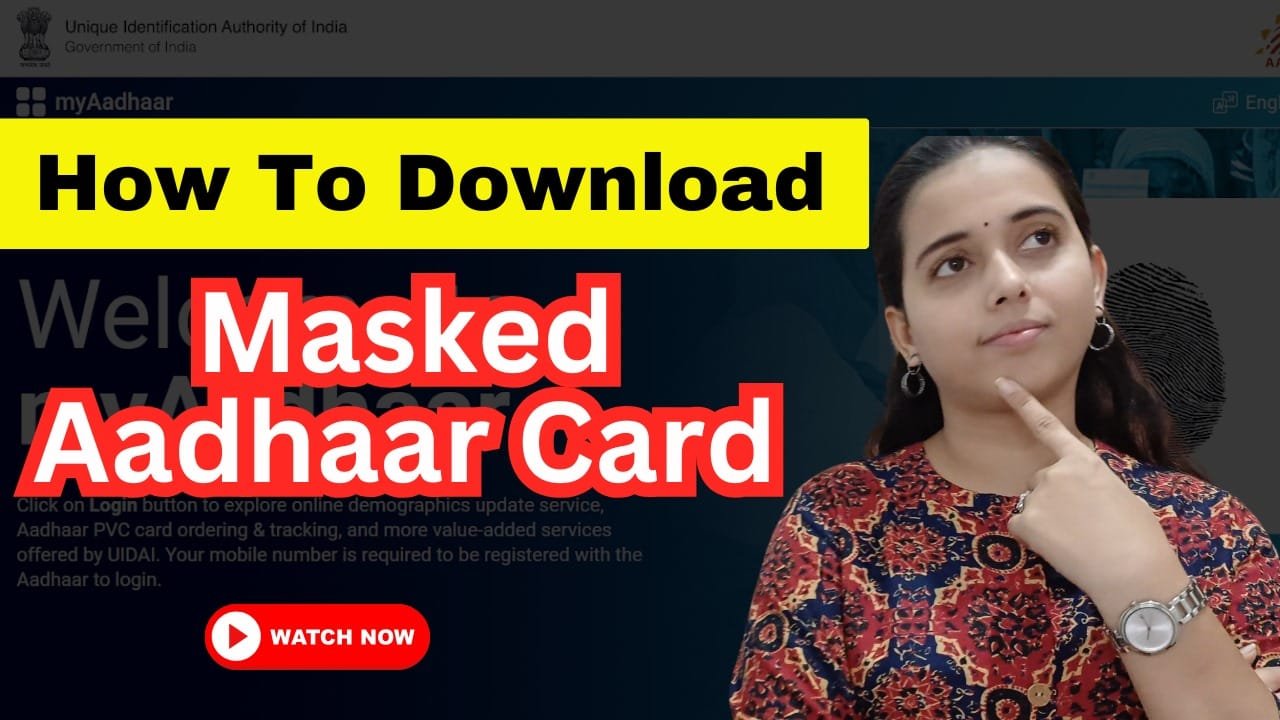How To Download Masked Aadhar Card
How To Download Masked Aadhar Card In today’s digital age, Aadhar card has become one of the most essential identity proofs for Indian residents. The Aadhar card is used for various services like banking, applying for government schemes, and verifying identity for numerous transactions. With the growing need for privacy and data security, the Unique Identification Authority of India (UIDAI) introduced the Masked Aadhar Card. This version of your Aadhar card displays only the last four digits of your Aadhar number, protecting your personal information from misuse while still verifying your identity.
In this blog, we will guide you on how to download your Masked Aadhar Card.
Watch full video – https://youtu.be/T5nRXTiWAfg
What is a Masked Aadhar Card?
How To Download Masked Aadhar Card A Masked Aadhar Card is a version of your Aadhar card in which the Aadhar number is partially hidden. The first 8 digits of your 12-digit Aadhar number are masked, leaving only the last 4 digits visible. This helps prevent unauthorized access to your sensitive data while still providing a valid and verified identity card.
The Masked Aadhar Card is accepted for most official purposes where the Aadhar number is needed, but it does not expose the full Aadhar number, ensuring added privacy and security.
Steps to Download Masked Aadhar Card:
Here’s a step-by-step guide to download your Masked Aadhar card online from the official UIDAI website.
Step 1: Visit the Official UIDAI Website
Go to the official UIDAI website – https://uidai.gov.in/. This is the only legitimate platform for downloading your Aadhar card.
Step 2: Click on “Download Aadhar”
On the homepage of the UIDAI website, scroll down and click on the ‘Download Aadhar’ option under the ‘Aadhar Services’ section. This will redirect you to the Aadhar card download page.
Step 3: Choose the Aadhar Card Type
Once you’re on the download page, you will have two options:
- Aadhar Number: You can use your 12-digit Aadhar number to download the card.
- Enrollment ID: Alternatively, you can use the Enrollment ID if you do not have the Aadhar number, which can be found on your Aadhar Enrollment Slip.
Step 4: Enter Your Details
- If you are downloading using the Aadhar Number, enter your 12-digit Aadhar number.
- If you are using the Enrollment ID, enter your 14-digit Enrollment ID and the date/time mentioned on your Aadhar Enrollment Slip.
Next, enter the captcha code to verify that you’re not a robot. You will be asked to complete a simple security question.
Step 5: Opt for Masked Aadhar Option
Before proceeding with the download, make sure to check the ‘Masked Aadhar’ checkbox. This option ensures that your Aadhar number is masked, and only the last four digits will be visible on the downloaded Aadhar card.
Step 6: Generate One-Time Password (OTP)
Click on the ‘Send OTP’ button to receive a one-time password on the mobile number registered with your Aadhar card. How To Download Masked Aadhar Card If your mobile number is not registered with UIDAI, you will need to update it through their platform or use other modes of authentication.
Step 7: Enter OTP and Download Aadhar Card
Once you receive the OTP, enter it in the required field and click on ‘Download Aadhar’.
The Masked Aadhar Card will be downloaded as a PDF file. It will be password-protected for security. The password to open the PDF is your Aadhar number (12 digits) without the masking.
Step 8: Access Your Masked Aadhar Card
After entering the password, your Masked Aadhar Card will open, showing only the last four digits of your Aadhar number. You can now print or save it for future use.
Important Points to Remember:
- Aadhar Number Masking: How To Download Masked Aadhar Card In the Masked Aadhar card, only the last 4 digits of your Aadhar number will be visible, ensuring that your full number remains hidden for security purposes.
- Security Measures: Always download your Masked Aadhar Card from the official UIDAI website. Avoid third-party websites to prevent data theft or misuse.
- Password Protection: The PDF file is password-protected for security. Keep your Aadhar number safe, as it serves as the password to open the file.
- Usage: A Masked Aadhar Card is valid for use in most cases, including applying for government schemes, opening bank accounts, or verifying identity for official purposes.
- Printed Copy: A printed version of the Masked Aadhar card can be used for identification purposes, but ensure that it’s stored securely to protect against misuse.
- Aadhar Update: If you notice any discrepancies or errors in your Aadhar details, such as incorrect spelling or outdated information, you can update your Aadhar online via the UIDAI website.
Why Should You Use a Masked Aadhar Card?
- Privacy: The Masked Aadhar Card is designed to protect your identity. It ensures that the full Aadhar number is not visible to unauthorized parties.
- Security: By hiding your full Aadhar number, the risk of identity theft or fraud is minimized, as criminals cannot easily misuse your Aadhar data.
- Acceptable for Official Purposes: The Masked Aadhar Card is legally valid and can be used for all purposes that require identity verification, including opening a bank account, applying for government schemes, and more.
Conclusion
Downloading your Masked Aadhar Card is a simple, quick, and secure process. By following the steps above, you can ensure that your Aadhar number remains private and protected. This small step toward privacy goes a long way in safeguarding your personal information in today’s digital world.
Make sure to only use the official UIDAI portal to download your Aadhar and Masked Aadhar Card to avoid scams or phishing attempts.
For More Information : https://taxgyany.com/