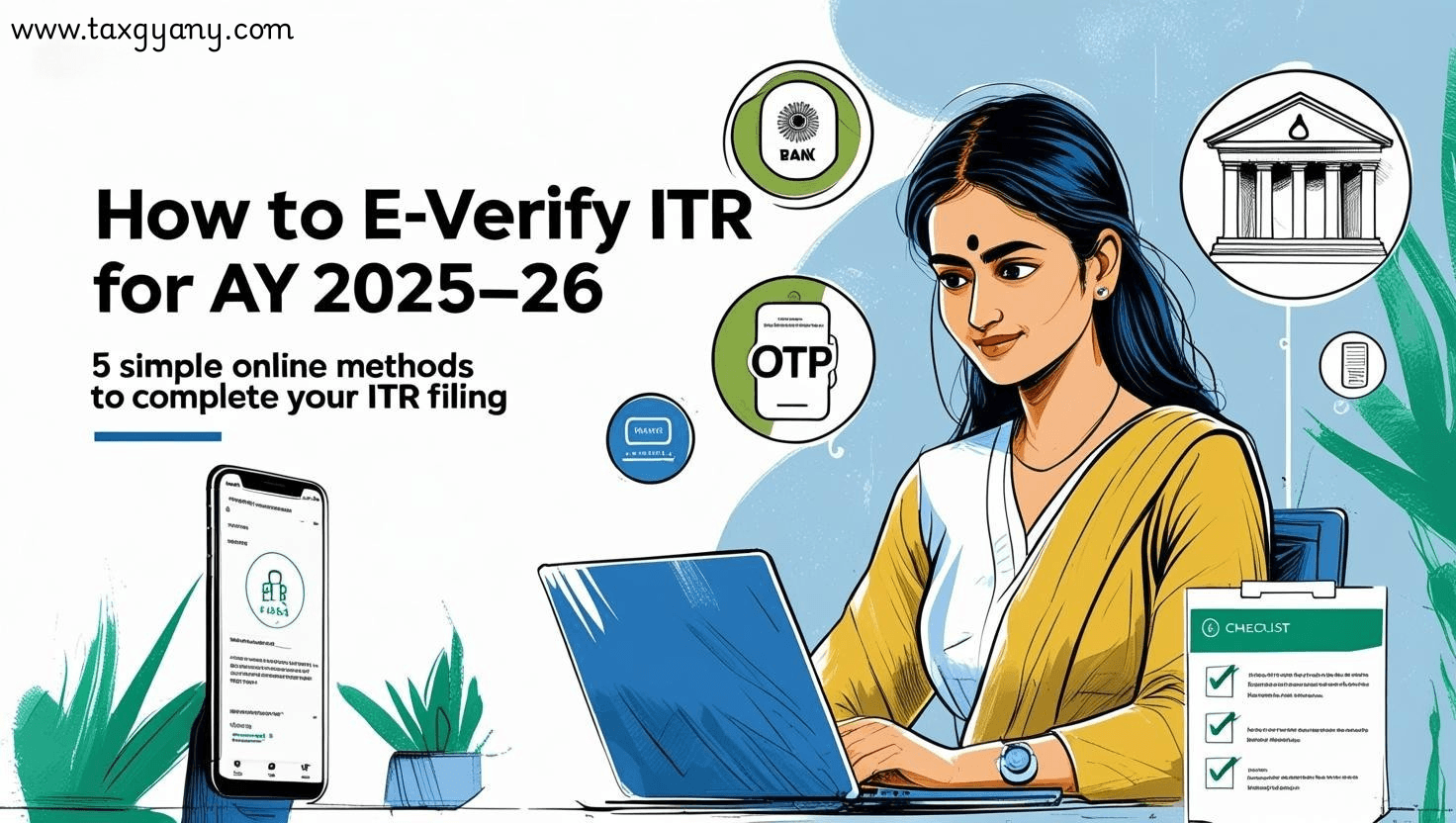How to e-Verify Your ITR for AY 2025–26: 5 Easy Methods Explained
Filing your Income Tax Return (ITR) is only half the job done. The real completion of your ITR happens only after you verify it. If your ITR is not verified, it is treated as invalid, and it’s as good as not filed in the eyes of the Income Tax Department.
In this blog, we explain why ITR verification is important, five different ways to e-Verify your ITR, and what you need before you start the process.
📌 Why e-Verification is Mandatory?
As per the Income Tax rules, once you submit your ITR (for AY 2025-26 or any other year), it must be verified within 30 days. Failure to do so results in the return being declared invalid, and you might attract penalties or interest on your tax dues.
That’s why completing your e-Verification process is crucial to avoid compliance issues.
✅ 5 Simple Ways to e-Verify Your ITR
You can verify your ITR in online (e-Verification) or offline mode. But e-Verification is recommended because it’s quick, secure, and doesn’t involve sending physical documents.
Here are the five methods you can use:
1. 🔐 Using Digital Signature Certificate (DSC)
If you are a company or a taxpayer who is required to audit their books, then using a DSC is mandatory for verification.
Steps:
Log in to https://www.incometax.gov.in
Go to e-Verify Return
Choose “Verify using DSC”
Attach your USB token and sign the return using your DSC
2. 📲 Using Aadhaar OTP
One of the easiest and most used methods.
Requirements:
Your PAN must be linked with Aadhaar
Your mobile number should be registered with Aadhaar
Steps:
Log in to the income tax portal
Click on “e-Verify Return”
Choose “Aadhaar OTP”
Enter the OTP sent to your Aadhaar-linked mobile
3. 💳 Using EVC (Electronic Verification Code)
An EVC is a 10-digit alphanumeric code sent to your registered mobile/email.
You can generate an EVC using:
Your bank account
Demat account
Or Bank ATM (only for selected banks)
Steps:
Select “e-Verify using EVC” on the portal
Choose the method to generate EVC
Enter the code and complete verification
4. 🏦 Using Net Banking
This is another fast and secure method for salaried individuals.
Supported banks include SBI, ICICI, HDFC, Axis, Kotak, and others.
Steps:
Log in to your Net Banking account
Go to “e-Filing” section
Click on “Login to Income Tax e-Filing”
After redirection, choose the ITR to verify
5. 📄 By Sending Signed ITR-V (Offline Mode)
If you are unable to verify electronically, you can download the ITR-V, sign it, and post it to:
CPC, Income Tax Department, Post Bag No. 1, Electronic City Post Office, Bengaluru – 560100
Note: Must reach within 30 days of filing.
📋 Prerequisites for ITR e-Verification
Before you start, make sure:
You have a valid PAN registered on the e-Filing portal
Your mobile number and email are up to date
You have your Acknowledgement Number (from the ITR you filed)
Your bank account/Demat/Aadhaar is linked correctly
⚙️ Step-by-Step Example: Aadhaar OTP Method
Here’s a quick demo using Aadhaar OTP:
Visit www.incometax.gov.in
Login using your PAN and password
Go to “e-File” > “Income Tax Returns” > “e-Verify Return”
Select the latest filed return
Choose “e-Verify using Aadhaar OTP”
Enter the OTP received on Aadhaar-linked mobile
Done! You’ll get a confirmation screen with the transaction ID
⚠️ What Happens If You Don’t Verify?
If your return is not verified within the due time:
Your ITR will be considered invalid
It will be treated as not filed
You may have to pay a late fee (under Section 234F)
You can lose eligibility for refund processing
You may miss carry-forward of losses
📝 Final Tips
Always use Aadhaar OTP or Net Banking for quick verification
If using DSC, ensure your driver and Java setup is correct
Never share OTPs or EVCs with others
Keep a screenshot or PDF of your successful verification
🔗 Useful Links
📞 Need Help Filing or Verifying Your ITR?
Contact TaxGyany today for fast, affordable, and professional ITR services.
📧 Email: info@taxgyany.com
📞 Call: 730 430 7888
🌐 Visit: www.taxgyany.com
e-verify ITR AY 2025-26, how to verify income tax return, Aadhaar OTP e-verification, Net Banking ITR verify, ITR not verified consequences, DSC for ITR, e-verification income tax, verify ITR online India, ITR verification last date 2025, taxgyany