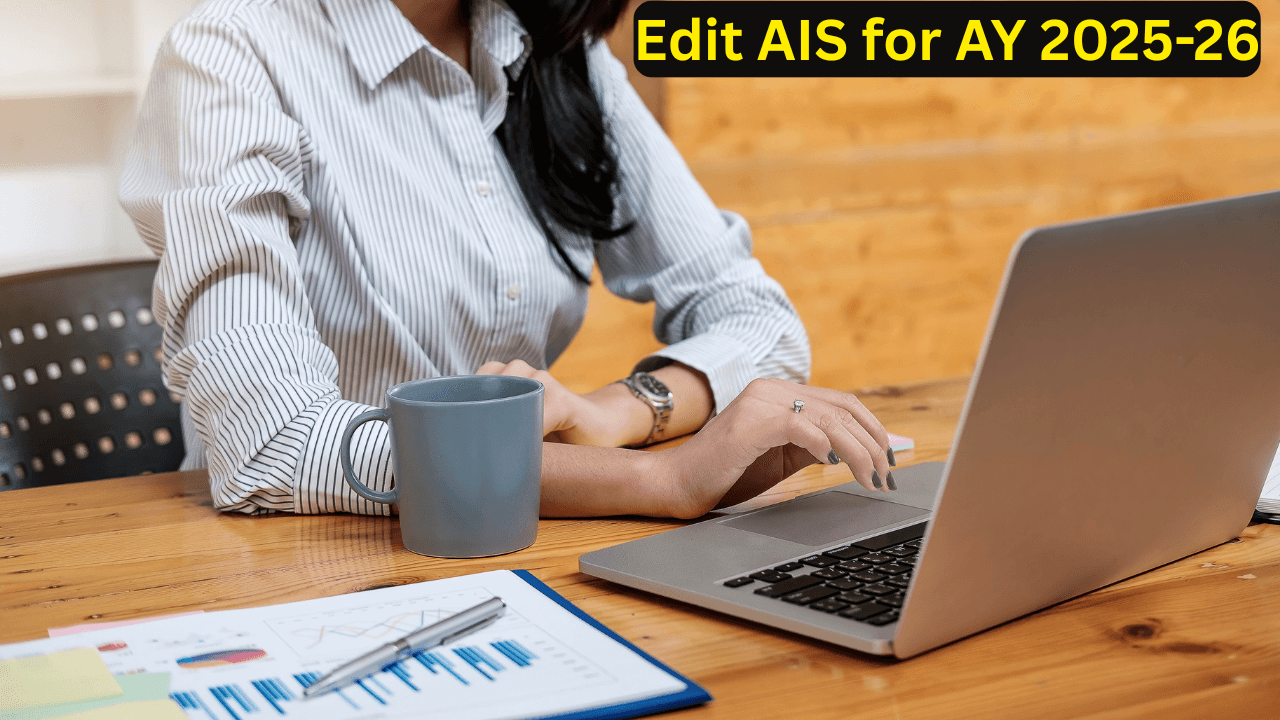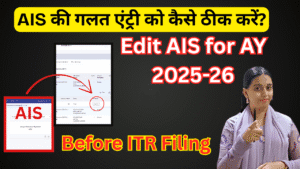AIS vs. Form 26AS: A Simple Guide Before Filing Your ITR
Raj’s Surprise While Filing His ITR
Meet Raj, a software engineer from Hyderabad. He diligently files his ITR every year and always checks his Form 26AS to reconcile TDS deductions. This year, while reviewing his Annual Information Statement—something he saw on a tax blog—he noticed extra entries about mutual fund purchases and bank interest that weren’t in his 26AS. Confusion set in.
Panicked, Raj wondered, “Do I need to add all these entries? Will I be penalized if I don’t?”
If this sounds familiar, keep reading—this blog will help you understand what AIS is, how it’s different from Form 26AS, and how to use it effectively before filing your ITR.
🧾 What Is the Annual Information Statement (AIS)?
The AIS is like a comprehensive report on your taxpayer profile. It includes:
- TDS and TCS data (like Form 26AS)
- Details of interest received, dividends, mutual funds, SFT (Statement of Financial Transactions) entries
- Bank deposits/withdrawals, share trades, international transactions, and more
It acts as a single, unified statement displaying all financial events that the Income Tax Department is aware of for a financial year.
✅ Form 26AS vs. AIS: What’s the Difference?
While both are essential, they serve different purposes:
| Aspect | Form 26AS | AIS |
|---|---|---|
| Includes | TDS, TCS, self-assessment tax | TDS, TCS + SFT + mutual funds, dividends, bank details |
| Purpose | Tool to match TDS with your actual return | Full financial data snapshot for accurate ITR filing |
| Need to reconcile? | Absolutely | Recommended |
| Fits into ITR auto-fill? | Yes | Helps identify additional income |
- Form 26AS helps you track tax deductions and payments made under your PAN.
- AIS gives a wider financial picture, including non-TDS income
🔍 Why AIS Matters in ITR Filing
It’s not just about ticking boxes. Here’s why AIS should be checked before filing:
- Avoid discrepancies: AIS includes transactions outside Form 26AS, like mutual fund redemptions.
- Prevent notices and mismatches: If the I-T department has details in AIS but you don’t report them, you may receive notices.
- Pre-fill accuracy: AIS provides detailed info to pre-fill your return, making filing easier and safer.
- Promotes transparency: Displays your complete financial picture in one place
🔧 How to Use AIS Correctly
Follow these steps to use AIS smartly before filing:
1. Access AIS on the e-Filing Portal
- Login on incometax.gov.in
- Go to e-File > AIS to view your complete statement (incometax.gov.in, incometax.gov.in)
2. Compare with Form 26AS
- Check AIS categories: TDS, interest, dividends, security trades, etc.
- Identify items not in Form 26AS that should be included in your ITR.
3. Submit Feedback for Mistakes
If you see incorrect information:
- Click “Optional” next to the entry
- Provide feedback—like “Information is incorrect” or “Disputed”
- Correction requests update your AIS, and you’ll get confirmation via email/SMS
4. Use AIS to Pre-Fill ITR
Let AIS help:
- Pre-fill TDS, interest, dividends
- Check remaining entries in return forms (especially Schedule OS)
5. Keep Records and Feedback Receipt
- Download your AIS confirmation after correction
- Keep it safe—it validates your reconciliation effort
📌 Important Points to Remember
- AIS is now as important as 26AS before filing.
- Always check all reportable entries, including non-TDS incomes.
- Use the feedback option if there are errors or transactions missing.
- AIS is updated multiple times in the year—track it regularly.
📝 Conclusion: Tap Into AIS for a Flawless ITR
AIS gives you the full spectrum of your financial activity during the year and helps avoid surprises after filing. By reviewing AIS:
- You can avoid notices.
- File returns with confidence.
- Stay compliant and tax-smart.
🌟 Moral of the Story
Just like Raj realized, ignoring the Annual Information Statement can lead to errors and tax trouble, even if your tax is paid correctly. So always check AIS alongside Form 26AS before filing your ITR — small effort, big safety.
Need help reconciling your AIS or filing your ITR smoothly?
Reach out to Team TAXGYANY—we guide you step by step.
🌐 www.taxgyany.com | 📞 730 430 7888
#AIS2025 #AnnualInformationStatement #Form26AS #ITRFiling #TaxCompliance #AISvs26AS #TAXGYANY #ITRTips #IncomeTaxIndia #TaxSeason2025
SOURCE – https://youtu.be/gdymaSsSag4?si=MoJM7vOxoa_J-EHi