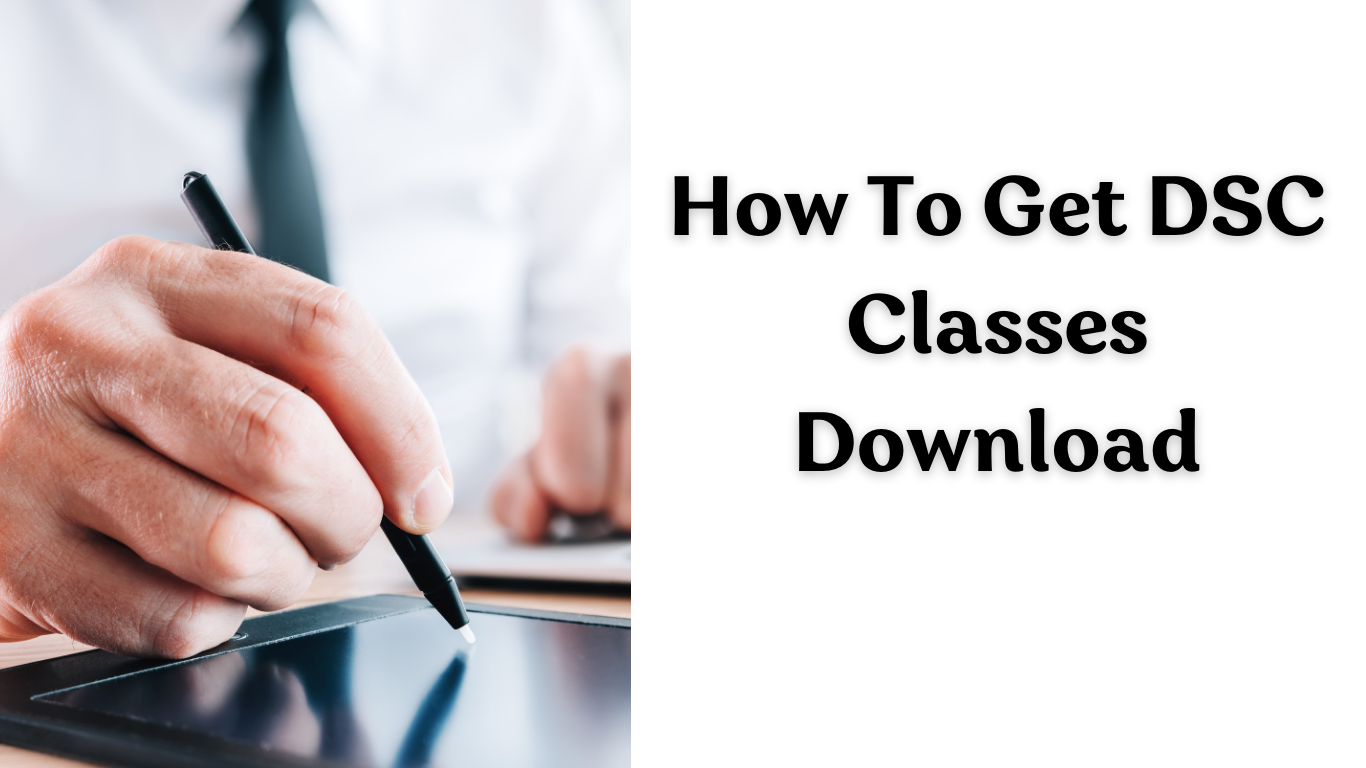How To Get DSC Classes Download
A Digital Signature Certificate (DSC) is essential for submitting various online forms to the Government of India. It is utilised to electronically sign documents, emails, and other digitally transmitted files. By employing encryption technology, DSCs significantly enhance security. They are predominantly used by businesses to digitally sign online documents, securely authenticate the signature, and validate the signed document.
What is a Digital Signature Certificate (DSC)?
A Digital Signature Certificate (DSC) is a secure digital key issued by Certifying Authorities (CAs) to authenticate and verify the identity of the certificate holder. Digital Signatures employ public key encryption to generate signatures, ensuring the integrity and authenticity of the signed documents.
A DSC includes various details about the user such as their name, postal code, country, email address, date of certificate issuance, and the name of the certifying authority. Typically, DSCs are valid for a period of one to two years, but they can be renewed upon expiration.
Digital Signature Certificate Advantages
Authentication : Digital Signature Certificates (DSCs) assist in verifying the personal information of the certificate holder during online transactions, ensuring the authenticity of the individual.
Reduced Cost and Time: Instead of physically signing hard copy documents and then scanning them for email transmission, you can digitally sign PDF files and send them instantly. A DSC holder can authorize or conduct business remotely, without needing to be physically present.
Data Integrity: Digitally signed documents are secure and unalterable after signing, preserving the integrity and security of the data. Government agencies often require these certificates to verify and validate business transactions.
Authenticity of Documents: Digitally signed documents instil confidence in the recipient regarding the signer’s identity. Recipients can trust the authenticity of such documents and proceed with actions without concerns about potential forgery.
Importance of DSC for Fulfilling Statutory Compliances
For individuals and entities obligated to undergo an audit of their accounts, filing income tax returns using a digital signature is mandatory. Additionally, the Ministry of Corporate Affairs mandates that companies must submit all reports, applications, and forms exclusively through digital signatures.
In the context of GST, businesses can only complete their registration by validating their GST application with a digital signature. Furthermore, digital signatures are required for submitting all applications, amendments, and related forms under GST regulations.
How to get a digital signature certificate?
To apply for a Digital Signature Certificate (DSC), follow these steps:
- Visit the website of a Certifying Authority (CA).
- On their homepage, select the DSC Class 3 registration/application option and proceed to fill out the form.
You will need to provide the following details on the DSC application form:
– Class of the DSC.
– Validity period.
– Type (Sign only or Sign and Encrypt).
– Applicant’s name and contact details.
– Residential address.
– GST number and proof of identity documents.
– Declaration.
– Proof of identity document.
– Proof of address document.
– Attestation officer details.
– Payment information.
Next, upload your recent photograph and e-sign declaration. Upload the required documents. If the CAs offer Aadhaar eKYC-based authentication, you can select this option, which eliminates the need to upload any supporting documents. Alternatively, you can approach the CAs directly with original supporting documents and self-attested copies.
approach the CAs with original supporting documents and self-attested copies of the original documents
Certifying Authorities for Issuance of a Digital Signature Certificate
The Controller of Certifying Authorities (CCA) has authorised various Certifying Authorities (CAs) to issue Digital Signature Certificates (DSCs) in India. The Office of the Controller of Certification Agencies (CCA) has empowered 15 CAs to provide DSCs to individuals and entities. Here is a list of these Certifying Authorities along with their website links:
- eMudhra
Website: eMudhra
https://www.mca.gov.in/MinistryV2/certifyingauthorities.html
https://taxxa.in/Digital-Signature-Certificate
Types of Digital Signature Certificates (DSCs)
1. Class 1 Certificates
Purpose: Primarily used for securing email communication.
Verification Level: These certificates verify the user’s name and email address against a pre-verified database. They offer a basic level of security and are generally not used for business or legal transactions.
2. Class 2 Certificates
Purpose: Suitable for filing documents with government authorities and performing medium-security transactions.
Verification Level: Class 2 certificates authenticate the identity of a person against a trusted, pre-verified database. These are commonly used for e-filing of income tax returns, registration of companies, and other governmental interactions.
3. Class 3 Certificates
Purpose: Required for high-value transactions such as e-tendering, e-procurement, and online auctions.
Verification Level: These certificates provide the highest level of security and require the applicant to be physically present before the Certifying Authority to verify their identity. They are used for situations where stringent security measures are necessary, ensuring the authenticity and integrity of the signer’s identity.
4. Document Signer Certificates
Purpose: Used by organisations for automated document signing.
Verification Level: These certificates are issued to software applications for automatic signing of documents such as invoices, reports, and other bulk document signings. They ensure the document’s integrity and authenticity without the need for manual intervention.
5. SSL/TLS Certificates
Purpose: Secure websites by encrypting data transmitted between the server and client.
Verification Level: These certificates are issued to websites to enable secure, encrypted communications. They verify the website’s identity and ensure that users are communicating with the intended site, providing a secure browsing experience.
Choosing the Right DSC
When choosing a DSC, consider the following factors:
Purpose of Use: Determine whether you need it for personal communication, business transactions, or high-security applications.
Verification Requirements: Assess the level of identity verification required for your specific use case.
Validity Period: Check the duration for which the DSC is valid, usually ranging from one to two years, with an option for renewal.
Certifying Authority: Select a reliable Certifying Authority approved by relevant regulatory bodies.
Understanding the different types of DSCs helps in selecting the appropriate certificate for your specific needs, ensuring compliance and security in digital communications and transactions.
Documents Required for Submitting a DSC Application
When applying for a Digital Signature Certificate (DSC), you need to submit several documents to verify your identity and address. Here is a list of the required documents:
Proof of Identity:
- Passport
- PAN Card
- Driving Licence
- Aadhaar Card
- Voter ID Card
- Government ID Card
2. Proof of Address:
- Passport
- Aadhaar Card
- Driving Licence
- Voter ID Card
- Utility Bills (Electricity, Water, Gas) not older than three months
- Bank Statements signed by the bank
GST Number (if applicable)
Recent Photograph: Passport-sized
Attestation of Documents: Some documents might require attestation by a Gazetted Officer or Bank Manager.
Declaration Form: A signed declaration form provided by the Certifying Authority (CA).
Payment Details: Proof of payment for the DSC application fee.
Ensure that all these documents are valid and up to date before submission. You may also need to provide self-attested copies of the original documents. If the CA offers Aadhaar eKYC-based authentication, you can choose this option to simplify the process, eliminating the need to upload or submit physical copies of supporting documents.
How to check the validity of a digital signature certificate?
Steps to Verify the Validity of a Digital Signature Certificate
To check the validity of a digital signature certificate, follow these steps:
- Open the USB Token Tools: Launch the software provided with your USB token that contains the digital signature certificate.
- Login to the Token: Click on the ‘Login’ button within the USB token software interface.
- Enter Token Password: Enter the password or PIN associated with your USB token to authenticate and access its contents.
- Select Certificate Name: Locate and click on the name of your digital signature certificate from the list displayed within the token software.
- View Certificate Details: Once selected, click on the ‘Details’ tab or a similar option provided in the software interface.
- Check Validity Details: The details of your digital signature certificate will be displayed, including its validity period. Ensure to review the validity dates to confirm its current status.
By following these steps, you can easily verify the validity of your digital signature certificate using the USB token tools provided by the Certifying Authority (CA). This ensures that your certificate is up-to-date and valid for use in electronic transactions and communications.
For More Information : https://taxgyany.com/