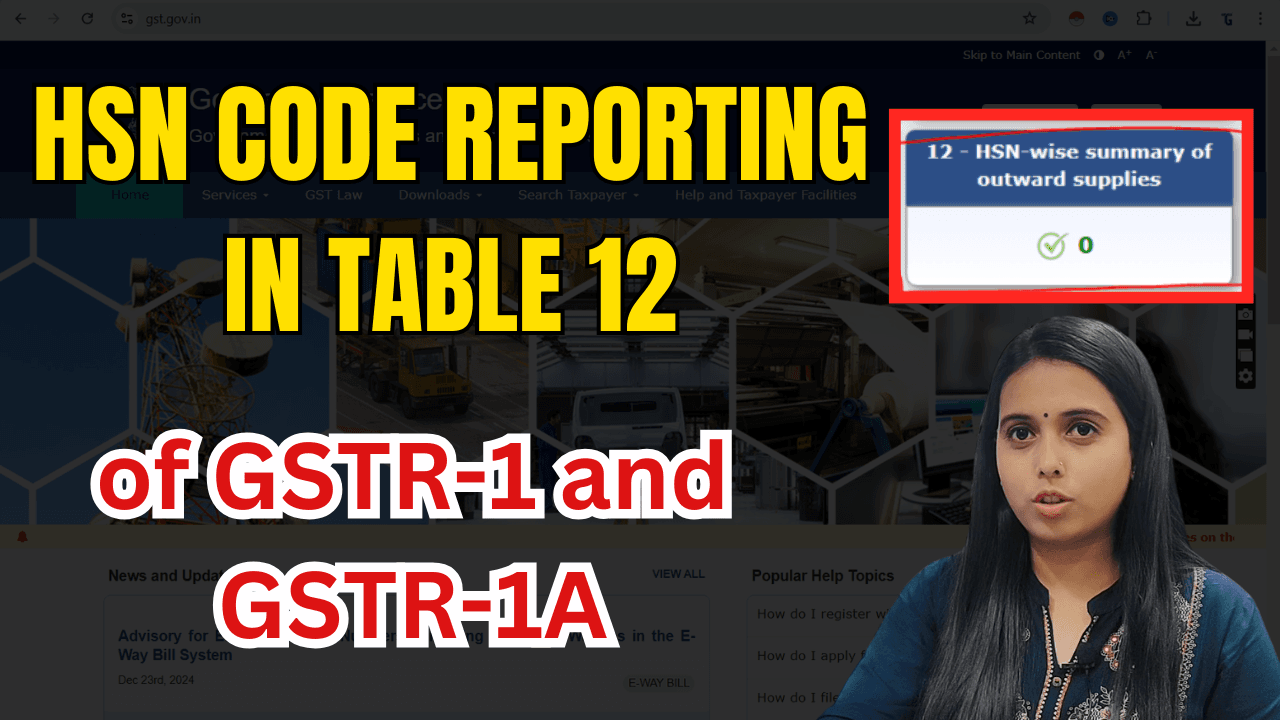HSN Code Reporting in Table 12 of GSTR-1 and GSTR-1A
Introduction
HSN Code Reporting in Table 12 of GSTR-1 and GSTR-1A The Goods and Services Tax Network (GSTN) has implemented a phase-wise approach to ensure accurate reporting of HSN codes in Table 12 of GSTR-1 and GSTR-1A. These changes are part of a broader strategy to streamline compliance and enhance data accuracy. HSN Code Reporting in Table 12 of GSTR-1 and GSTR-1A Following the successful rollouts of Phase-I and Phase-II, Phase-III of mandatory HSN code reporting is set to be implemented starting from the February 2025 return period. This advisory outlines the key changes, new features, and compliance requirements under Phase-III.
Overview of HSN Code Reporting
Background:
HSN Code Reporting in Table 12 of GSTR-1 and GSTR-1A As per Notification No. 78/2020 – Central Tax, dated 15th October 2020, taxpayers are required to report a minimum of 4-digit or 6-digit HSN codes in Table 12 of GSTR-1 based on their Aggregate Annual Turnover (AATO) in the preceding financial year:
- Taxpayers with AATO up to ₹5 crore:
- Mandatorily report 4-digit HSN codes for goods and services.
- Taxpayers with AATO above ₹5 crore:
- Mandatorily report 6-digit HSN codes for goods and services.
The GST portal has implemented this requirement in multiple phases, with Phase-II effective from 1st November 2022.
Key Changes in Phase-III
Effective from February 2025, Phase-III introduces the following changes:
- Mandatory HSN Selection from Dropdown Menu:
- Manual entry of HSN codes is no longer allowed.
- HSN Code Reporting in Table 12 of GSTR-1 and GSTR-1A Taxpayers must select the correct HSN code from a dropdown menu.
- A customized description from the HSN master will auto-populate in a new field labeled “Description as per HSN Code.”
- Enhanced Validation Mechanisms:
- Automated validations are introduced to cross-check the values of supplies and tax amounts across various tables. HSN Code Reporting in Table 12 of GSTR-1 and GSTR-1A
- Separate validations are applied for B2B (Business-to-Business) and B2C (Business-to-Consumer) supplies:
B2B Supplies Validation:
- Cross-checked with tables such as 4A, 4B, 6B, 6C, 8 (registered), 9A, 9B (registered), 9C (registered), and 15 (registered).
B2C Supplies Validation:
- Cross-checked with tables such as 5A, 6A, 7A, 7B, 8 (unregistered), 9A (export/B2CL), 9B (unregistered), 9C (unregistered), and 10.
- In case of amendments, only the differential value is considered for validation.
Important Note:
- These validations are currently in warning mode. Mismatches will trigger alerts but will not block the filing of GSTR-1/1A. HSN Code Reporting in Table 12 of GSTR-1 and GSTR-1A
- If B2B supplies are reported in other tables of GSTR-1, the B2B tab in Table 12 cannot be left empty.
- Bifurcation of Table 12 into B2B and B2C Tabs:
- Table 12 has been divided into two distinct tabs:
- B2B Supplies – For HSN summary details of business-to-business transactions.
- B2C Supplies – For HSN summary details of business-to-consumer transactions.
- Introduction of “Download HSN Codes List” Button:
- A new button allows taxpayers to download an Excel file containing the updated list of HSN and SAC codes for goods and services, along with their descriptions.
- Searchable “Product Name as in My Master”:
- Taxpayers can now search for the descriptions they provided in “My HSN Master.”
- Upon selection, the HSN Code, Description as per HSN Code, UQC, and Quantity fields will auto-populate.
- This is an optional functionality aimed at improving ease of compliance.
Phase-Wise Summary
| Phase | Taxpayers with AATO ≤ ₹5 crore | Taxpayers with AATO > ₹5 crore |
| Phase-II | Manual entry allowed for 4-digit HSN codes. Alerts shown for manual entries. | Manual entry allowed for 6-digit HSN codes. Alerts shown for manual entries. |
| Phase-III | Mandatory 4-digit HSN reporting. Dropdown selection only. | Mandatory 6-digit HSN reporting. Dropdown selection only. |
| Phase-IV | To be announced. | To be announced. |
Compliance Steps for Taxpayers
- Familiarize with Dropdown Selection:
- Understand how to select HSN codes using the dropdown feature on the GST portal.
- Download the updated HSN/SAC code list for reference.
- Validate Supply Details:
- Ensure that values reported in Table 12 align with other tables of GSTR-1/1A to avoid warnings.
- Utilize “My HSN Master”:
- Use the search functionality to auto-populate details for commonly used HSN codes.
- Prepare for Future Phases:
- Stay updated on Phase-IV developments to ensure continuous compliance.
Conclusion
The implementation of Phase-III for HSN code reporting marks a significant step toward improving the accuracy and consistency of GST filings. HSN Code Reporting in Table 12 of GSTR-1 and GSTR-1A Taxpayers are encouraged to leverage the new features and validations to ensure compliance and minimize errors. Although initial validations are in warning mode, it is advisable to address discrepancies proactively to avoid potential issues in future phases.
For further guidance, refer to the detailed advisory available on the GST portal or consult a GST professional.
For More Information : https://taxgyany.com/