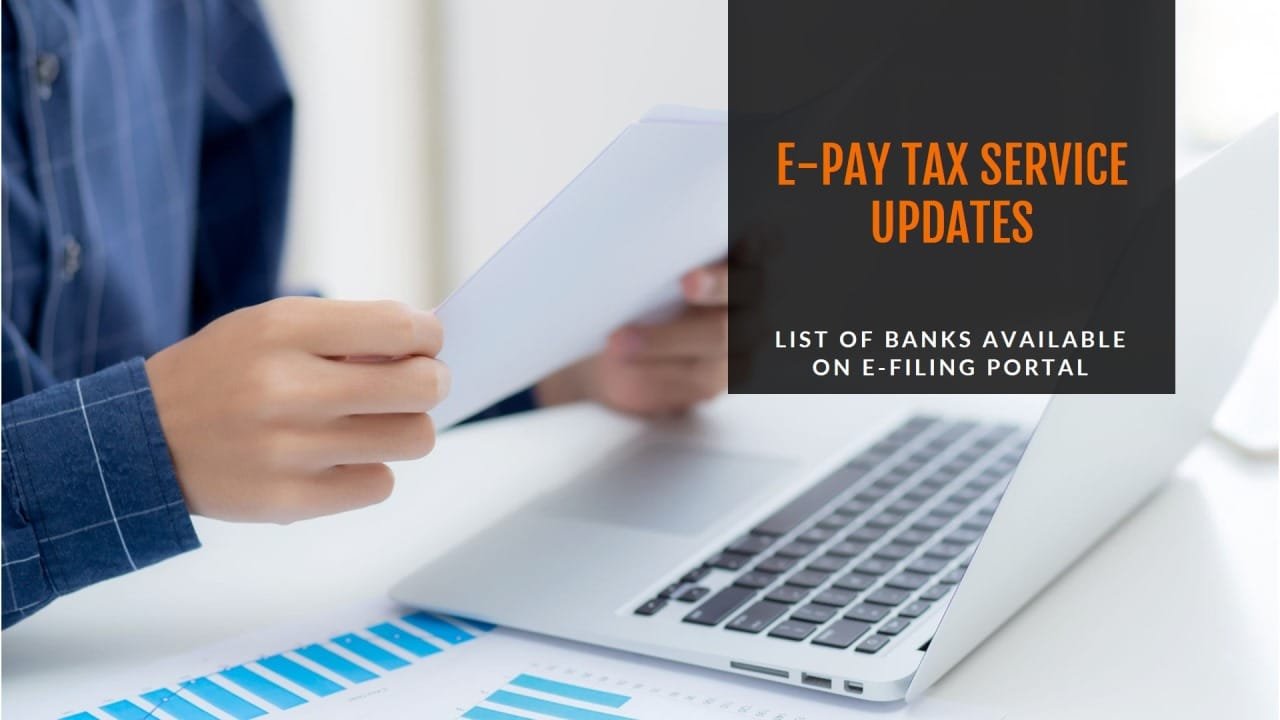List of Banks Available for e-Pay Tax Service on the e-Filing Portal
List of Banks Available for e-Pay Tax Service on the e-Filing Portal The Income Tax Department regularly updates the e-Filing portal to make tax compliance seamless and efficient for taxpayers. One such enhancement is the e-Pay Tax service, which allows taxpayers to pay their dues online with ease. The department has recently published a list of banks authorized to offer the e-Pay Tax facility, providing taxpayers with greater convenience. Here’s an in-depth look at the latest updates on this service.
What is the e-Pay Tax Service?
The e-Pay Tax service is an online tax payment facility available on the Income Tax Department’s e-Filing portal. List of Banks Available for e-Pay Tax Service on the e-Filing Portal It enables taxpayers to pay direct taxes such as advance tax, self-assessment tax, TDS/TCS, and others electronically through net banking, debit cards, or UPI.
This service eliminates the need to visit bank branches or rely on traditional challan forms, making tax payments faster and error-free.
Latest Update: Authorized Banks for e-Pay Tax
According to the latest update, the following banks have been added or confirmed for offering the e-Pay Tax facility. These banks ensure a seamless payment experience directly on the portal:
Banks Offering Net Banking and Debit Card Services
- State Bank of India (SBI)
- HDFC Bank
- ICICI Bank
- Axis Bank
- Punjab National Bank (PNB)
- Kotak Mahindra Bank
Banks Supporting UPI Payments
- Paytm Payments Bank
- Razorpay
- PhonePe
New Additions in the List
Several regional and cooperative banks have been recently added to the list, enhancing accessibility for taxpayers in rural and semi-urban areas. For example:
- Bank of Maharashtra
- Canara Bank
- Indian Overseas Bank
For the full list of banks, refer to the e-Filing portal under the e-Pay Tax section.
How to Use the e-Pay Tax Service?
Follow these steps to pay your taxes online:
- Log in to the e-Filing Portal
- Visit www.incometax.gov.in.
- Use your PAN/Aadhaar and password to log in.
- Navigate to the e-Pay Tax Section
- Go to e-File > e-Pay Tax from the dashboard.
- Select the Bank and Payment Mode
- Choose your preferred bank and payment mode (net banking, debit card, UPI, or NEFT/RTGS).
- Enter Payment Details
- Provide details such as challan type, assessment year, and tax amount.
- Complete the Transaction
- Follow the prompts to complete the payment.
- Download the receipt for your records.
Benefits of e-Pay Tax Service
- Convenience: Pay taxes anytime, anywhere.
- Error-Free: Automated validation reduces errors in challan entries.
- Instant Confirmation: List of Banks Available for e-Pay Tax Service on the e-Filing Portal Receive payment confirmation immediately after the transaction.
- Multiple Payment Modes: Flexibility to pay via UPI, net banking, or debit cards.
https://www.incometax.gov.in/iec/foportal/
Key Takeaways
- The Income Tax Department is continuously expanding the list of banks offering e-Pay Tax services.
- Taxpayers should check the latest list of authorized banks on the e-Filing portal before initiating payments.
- The e-Pay Tax service supports various modes of payment, including UPI and net banking, for greater convenience.
By utilizing the e-Pay Tax service, taxpayers can simplify their compliance journey and save valuable time. Always ensure you choose the right bank and payment method to avoid delays in processing your tax payments.
For More Information : https://taxgyany.com/