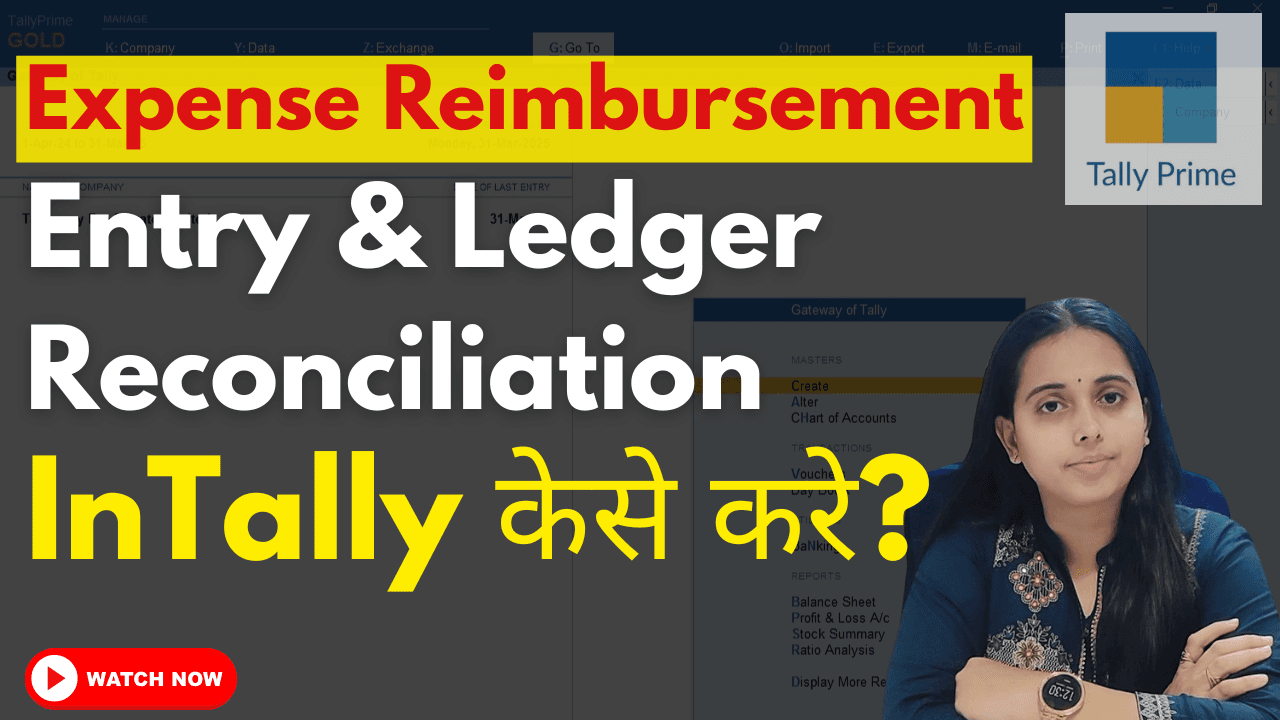Reimbursement Entry & Ledger Reconciliation
Reimbursement Entry & Ledger Reconciliation TallyPrime is a widely-used accounting software that simplifies business processes, including handling expense reimbursements and ledger reconciliation. This blog will guide you step-by-step on how to make expense reimbursement entries and reconcile ledgers in TallyPrime effectively.
For better understanding watch https://youtu.be/2nUzbET0ARc this video
What is Expense Reimbursement?
Expense reimbursement occurs when an employee incurs expenses on behalf of the company and is later repaid. Examples include travel costs, client meeting expenses, or office supplies. Reimbursement Entry & Ledger Reconciliation Recording these reimbursements accurately is crucial for maintaining proper financial records.
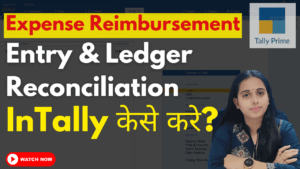
Steps to Record Expense Reimbursement in TallyPrime
Enable Features in TallyPrime
Before making entries, ensure the necessary features are enabled:
- Go to Gateway of Tally > F11: Features > Accounting Features.
- Enable the following options:
- Maintain Accounts: Yes
- Cost Centres: Yes (if you want to track expenses by department or project)
- Bill-wise Entry: Yes (if applicable for reimbursement tracking)
Create Ledgers
You need specific ledgers for employees, reimbursement expenses, and bank/cash:
- Employee Ledger:
- Navigate to Gateway of Tally > Create > Ledger.
- Name: Employee Name (e.g., “Employee Reimbursement”)
- Group: Sundry Creditors
- Reimbursement Expense Ledger:
- Name: Reimbursement Expenses (e.g., “Travel Expenses”)
- Group: Indirect Expenses
- Bank/Cash Ledger:
- If not already created, create ledgers for the company’s bank account or cash.
Pass the Expense Reimbursement Entry
Here’s how you can record an expense reimbursement:
- Go to Gateway of Tally > Accounting Vouchers > Payment (F5).
- Enter the following details:
- Date: The transaction date.
- Debit:
- Select the appropriate Reimbursement Expense ledger (e.g., “Travel Expenses”).
- Enter the amount spent by the employee.
- Credit: Select the Employee Ledger created earlier.
- Narration: Add details about the reimbursement (e.g., “Travel expenses for client meeting”).
- Save the entry.
Process Payment to the Employee
Once the reimbursement is approved, record the payment:
- Go to Gateway of Tally > Accounting Vouchers > Payment (F5).
- Enter the following details:
- Debit: Select the Employee Ledger.
- Credit: Choose the bank or cash ledger.
- Narration: Mention payment details (e.g., “Reimbursement paid for travel expenses”).
- Save the entry.
Ledger Reconciliation in TallyPrime
Reconciliation is essential to match the company’s records with actual bank and vendor/employee statements. TallyPrime offers a seamless process for ledger reconciliation.
- Navigate to Ledger Reconciliation
- Go to Gateway of Tally > Display > Accounts Books > Ledger.
- Select the ledger to be reconciled (e.g., Employee Reimbursement or Bank Account).
- Reconcile the Entries
- In the ledger, press F5: Reconcile.
- The system displays the ledger transactions on the left and allows you to enter the corresponding bank/statement dates on the right.
- Match each transaction:
- Enter the date when the transaction appears in the bank statement.
- For unmatched entries, investigate and rectify discrepancies.
- Save and Finalize
Once all transactions are reconciled, save the changes. This ensures the ledger reflects accurate and updated data.
Best Practices for Expense Reimbursement and Reconciliation
- Maintain Proper Documentation: Reimbursement Entry & Ledger Reconciliation Reimbursement Entry & Ledger Reconciliation Ensure employees submit receipts and approvals for all reimbursements.
- Regular Reconciliation: Reconcile ledgers monthly to identify discrepancies early.
- Use Cost Centres: If managing multiple projects or departments, allocate expenses using cost centres for better tracking.
- Review Narrations: Include clear narrations for every entry to make auditing and review processes easier.
- Check for Duplicates: Verify that no expense is recorded or reimbursed twice.
Conclusion
Reimbursement Entry & Ledger Reconciliation Recording expense reimbursements and reconciling ledgers in TallyPrime is straightforward when following the right steps. Accurate bookkeeping ensures compliance, improves financial clarity, and helps maintain trust with employees and stakeholders. Reimbursement Entry & Ledger Reconciliation By implementing these best practices, you can streamline your accounting processes effectively.
If you found this guide helpful, explore more accounting tips and tricks on our blog. For further assistance, feel free to reach out or drop your queries in the comments below!
For More Information : https://taxgyany.com/