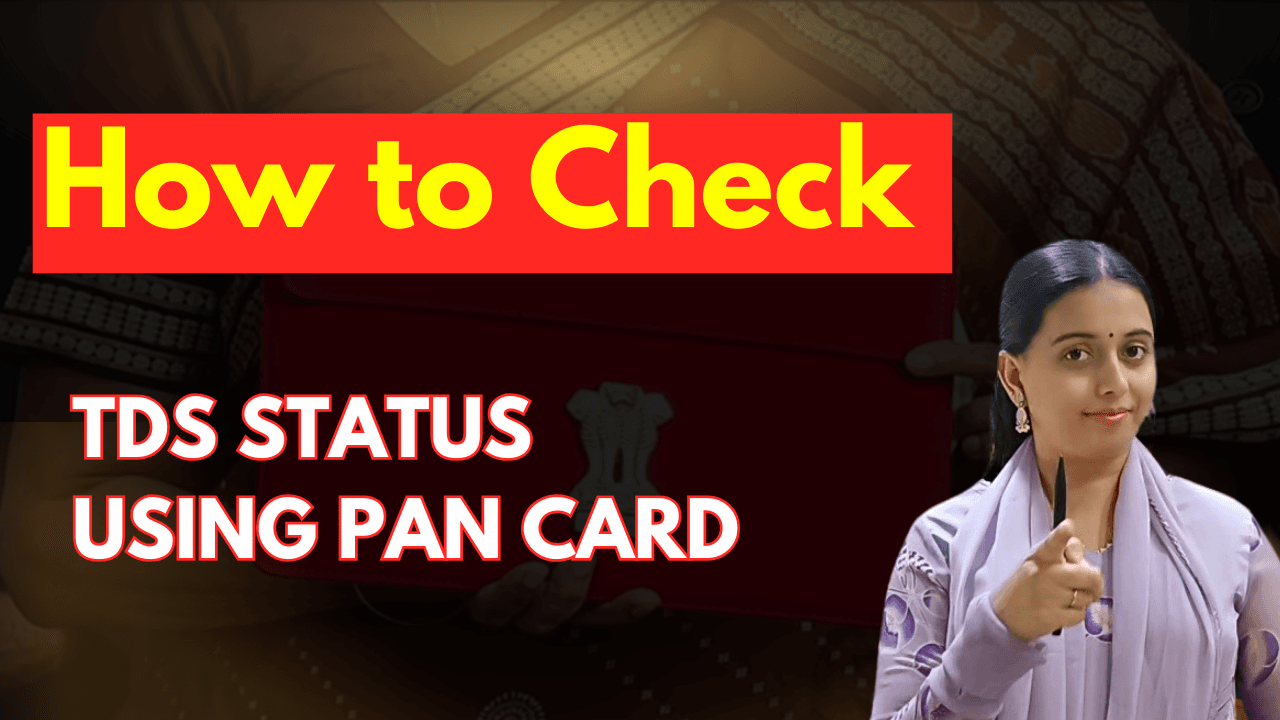TDS Status Using PAN Card
TDS Status Using PAN Card Tax Deducted at Source (TDS) is an essential component of the Income Tax Act, 1961, aimed at collecting tax at the very source of income. It applies to various income categories such as salary, interest, rent, and commission. The Central Board of Direct Taxes (CBDT) manages TDS, ensuring timely tax collection and easing the tax audit process.
In this detailed guide, you’ll learn how to check TDS status using your PAN card, including steps to verify TDS credit through Form 26AS, TDS CPC Portal, and Income Tax e-filing portal.
What is TDS Return?
A TDS Return is a quarterly statement submitted to the Income Tax Department. This return contains details of the tax deducted and paid by the deductor. TDS Status Using PAN Card Filing TDS returns accurately is crucial to avoid penalties and ensure that the deducted tax is reflected in your account.

Details Contained in a TDS Return:
TDS returns typically include the following information:
- Permanent Account Number (PAN) of the deductor and deductee
- Details of tax paid to the government
- TDS challan information
- Category of payment (such as salary, interest, or rent)
- TAN (Tax Deduction and Collection Account Number)
How to Check TDS Status by PAN Card
To check your TDS status using your PAN card, follow these steps:
- Visit the official TDS website.
- Enter the verification code provided on the screen and click ‘Proceed’.
- Enter your PAN and TAN (Tax Deduction and Collection Account Number).
- Choose the relevant financial year and quarter.
- Select the type of return you want to check.
- Click on ‘Go’, and your TDS details will be displayed.
How to Check TDS Credit Using Form 26AS
Form 26AS is a consolidated annual tax statement that shows your tax credits based on the TDS deposited by deductors. TDS Status Using PAN Card Checking Form 26AS ensures that your tax credits are accurate and helps avoid discrepancies during tax filing.
Steps to Check TDS Credit Using Form 26AS:
- Visit the Income Tax e-filing portal.
- Register yourself if you are a new user. If already registered, log in with your credentials.
- Navigate to ‘My Account’ and click on ‘View Form 26AS’.
- You will be redirected to the TRACES portal.
- Select the financial year and choose PDF format.
- Download the file.
- The file is password-protected. Use your Date of Birth (in DDMMYYYY format) as the password to open it.
How to Check TDS Status through TDS Central Processing Cell (CPC)
The TDS CPC portal allows taxpayers to verify their TDS status and download TDS certificates. Here’s how you can do it:
- Visit the TDS CPC portal.
- Click on the ‘Taxpayer’ tab.
- Choose ‘View TDS/TCS Certificate’ from the left menu.
- Enter the verification code to proceed.
- Fill in your PAN number and other required details.
- Click on ‘Go’ to view your TDS status.
How to Check TDS Status through Income Tax e-Filing Portal
The Income Tax e-filing portal provides another easy way to check TDS details. Follow these steps:
- Log in to the Income Tax e-filing portal using your username and password.
- Click on the ‘My Account’ tab and select ‘View Form 26AS’.
- You will be redirected to the TRACES portal.
- Choose the assessment year and file format (PDF).
- Your TDS details will be displayed on the screen.
Check TDS Status via Net Banking
If your PAN is linked to your bank account, you can also check your TDS status through your Net Banking portal. This service is available only for accounts with authorized banks.
Steps to Check TDS through Net Banking:
- Log in to your net banking account.
- Look for the Tax Services or TDS Status option.
- Enter your PAN details and verify your TDS status.
Why is Checking TDS Status Important?
Checking your TDS status ensures:
- Accurate tax credits during tax filing
- Avoidance of duplicate tax payments
- Timely tax refunds
- Prevention of discrepancies that may lead to tax notices or penalties
Common Issues Faced While Checking TDS Status
- Mismatch in PAN details: Ensure your PAN details are correct and updated.
- TDS not reflecting: It may take time for TDS to reflect if the deductor has not filed the return or delayed the payment.
- Incorrect assessment year selection: Always choose the correct assessment year while checking your TDS.
Conclusion
TDS Status Using PAN Card Knowing how to check TDS status using your PAN card is vital for every taxpayer. Regularly monitoring your TDS credit helps ensure that your tax records are accurate and up-to-date, preventing any issues during tax filing.
By following the steps mentioned in this guide, you can easily check your TDS status through various online portals, ensuring transparency and accuracy in your tax payments.
For More Information : https://taxgyany.com/