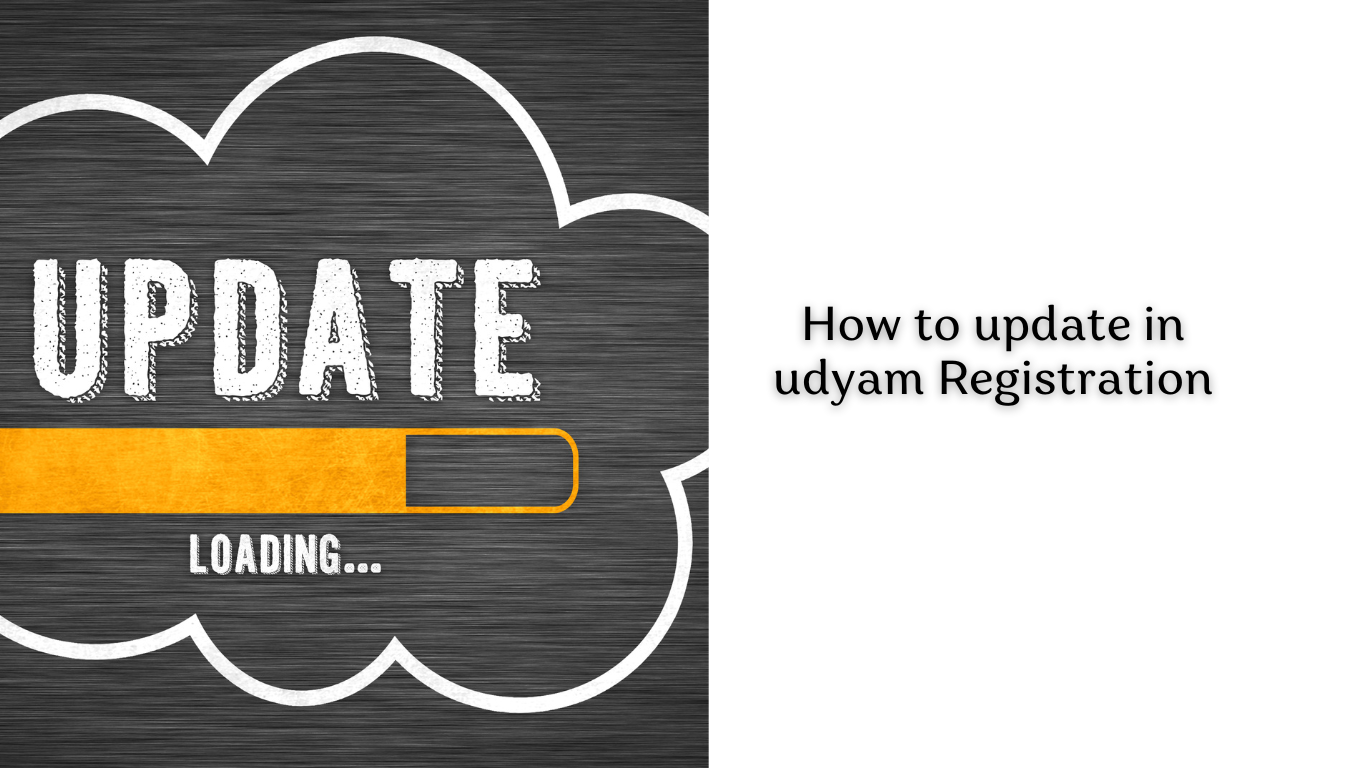How to update in udyam Registration
How to update in udyam Registration In this blog post, we will delve into the process of updating your Udyam Registration. Many Micro, Small, and Medium Enterprises (MSMEs) have successfully registered under the Government of India’s Udyam Registration scheme. However, it’s not uncommon for errors to occur during the application process or for changes to be necessary in certain fields post-registration. How to update in udyam Registration If you find yourself in such a situation or are simply seeking clarity on the process, you’ve come to the right place. We will guide you through the entire process, step by step.
For those looking to initiate a new application, we also encourage you to visit the Udyam Registration Portal today to get started on your journey to official recognition.
If you want to apply for new application visit below the link
https://udyamregistration.gov.in/Government-India/Ministry-MSME-registration.htm
Here’s a structured breakdown of the main questions we’ll address in this blog post:
- How to update your Udyam registration certificate free of cost?
- What documents are required to update your Udyam certificate?
- What are the limitations on editing or changing information in the Udyam certificate?
- What information can be edited or changed in the Udyam certificate?
- Who we are and how we can assist you with editing your Udyam certificate.
- How to update your Udyam registration certificate free of cost?
Step 1: Go to the Udyam Registration Portal at www.udyamregistration.gov.in.
Step 2: Click on the “Update details” option provided on the portal.
Step 3: Input your Udyam Registration Number along with the Mobile Number used during registration. Choose your preferred option for receiving the OTP (One-Time Password).
Step 4: Once you receive the OTP, enter it into the designated field. After verification, you’ll gain access to update your Udyam registration certificate.
- What documents are required to update your Udyam certificate?
No documents are necessary for this process, as it is entirely online and based on self-declaration. You’ll only need your Udyam Registration Number and the Mobile Number registered in your Udyam Registration Certificate.
How to update in udyam Registration
Simply provide this information, and you can proceed with updating your Udyam registration details seamlessly.
3.What are the limitations on editing or changing information in the Udyam certificate?
- Aadhar Card Number
- PAN Card Number
- Applicant Name
- District
- State
- Previous Year ITR Field Status
It’s important to note that you can modify the Previous Year ITR details according to the guidelines set forth by the MSME Ministry for reclassification of your Udyam Registration. This ensures that your information remains accurate and reflects any changes as required.
4.What information can be edited or changed in the Udyam certificate?
- GST Registration Status can be updated (Yes or No)
- Mobile Number
- Email Id
- Social Category
- Gender
- Specially Abled(DIVYANG) Status can be updated to (Yes or No)
- Name of Enterprise
- Official Address of Enterprise ( Note: Expect State and District)
- Date of Incorporation/registration
- Bank Details
- Number of persons employed
- Addition of Unit or Updating of existing address
- Major Activity of Unit
- National Industrial Classification (NIC) Code Details
Note:
How to update in udyam Registration
If you wish to change the official address of your MSME from one state to another, you must cancel your existing Udyam registration number and apply for a fresh application. How to update in udyam Registration Alternatively, you can re-migrate your Udyog Aadhar Memorandum to obtain a new Udyam Registration Certificate, as changing states is not permitted under the current regulations. If you have any queries regarding changing your state in your Udyam Registration, please contact us at 7304307888
For More information : https://taxgyany.com/