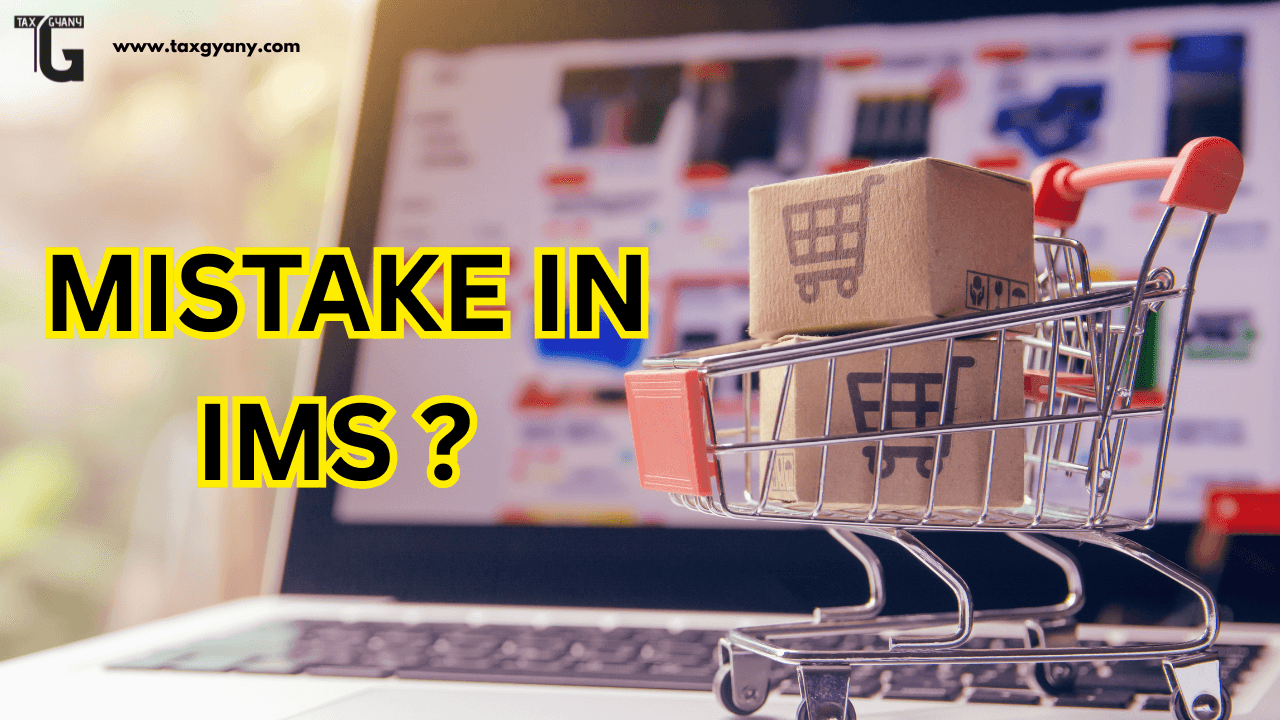Table of Contents
ToggleMistakenly Rejected GST Records in IMS? Here’s How to Fix Them and Save Your ITC
Meet Sunita – A Small Business Owner’s Mistake
Sunita runs a small wholesale business dealing in office stationery in Nagpur. She carefully files her GST returns every month, relying on her accountant and the GST portal’s Input Tax Credit (ITC) information.
One day while reviewing her IMS (Invoice Matching System) dashboard, she accidentally rejected a few invoices that were actually correct. She didn’t realize the mistake until later when her Input Tax Credit (ITC) didn’t reflect properly in GSTR-2B. Even worse, she had already filed GSTR-3B.
Confused and stressed, Sunita wondered if there was any way to fix the error. The good news? There is.
Let’s break down how the GST system now allows both recipients and suppliers to correct rejected records — without penalties or double liabilities.
🔍 What Is IMS and Why Rejected Records Matter
The Invoice Matching System (IMS) is a tool that lets recipients (buyers) accept or reject invoices, debit notes, and credit notes submitted by suppliers (sellers) in their GSTR-1 or IFF returns. These records then form the basis of GSTR-2B, which determines the ITC available to the recipient.
If a recipient wrongly rejects a valid invoice, they:
Lose the ITC related to that invoice
Create confusion for the supplier
May face mismatches in returns
But thankfully, the system has a solution.
✅ How to Avail ITC on Wrongly Rejected Invoices
If a recipient has rejected an invoice or debit note by mistake, but has already filed GSTR-3B for the same tax period, they can still fix the issue:
📌 What to Do:
Ask the supplier to report the same record again (without any change) in:
GSTR-1A of the same return period, or
The amendment table of any future GSTR-1 or IFF
Once this is done, the recipient can:
Accept the amended record on IMS
Recompute GSTR-2B using the IMS dashboard
Claim full ITC on the corrected entry
💡 Since the original entry was rejected, the entire corrected value will be considered new, and full ITC will be allowed.
🧾 Impact on Supplier’s Liability in Such Cases
Here’s the best part: if the supplier re-reports the same invoice (no changes), then:
There will be no extra tax liability
Because the amendment table only considers difference in value (delta)
If the values are same, the net effect is zero
So, the supplier won’t be penalized for correcting a mistake done by the recipient.
🔄 What If a Credit Note Was Rejected by Mistake?
This happens often — recipients reject valid Credit Notes (CNs), thinking they are wrong, and later realize it was a mistake.
If GSTR-3B is already filed, here’s what to do:
📌 Recipient’s Action:
Request the supplier to furnish the same credit note again in:
GSTR-1A of the original period
Or amendment table of future GSTR-1/IFF
Then, the recipient:
Accepts the CN on IMS
Recomputes GSTR-2B
The ITC will now be reversed in full (as it should have been earlier)
✅ This helps the buyer stay compliant and correct their ITC claims.
💸 How Does This Affect Supplier’s Liability?
When a credit note is rejected:
The supplier’s tax liability temporarily increases
But once the same CN is re-furnished via GSTR-1A/amendment, the liability gets reduced again
The net impact: only one adjustment, no duplication of tax effect
This system ensures that suppliers don’t suffer unfairly due to recipient errors.
💼 Key Takeaways for Businesses
Whether you’re a supplier or recipient, here are the main points to remember:
✅ For Recipients:
Don’t rush through IMS. Review documents carefully.
If you mistakenly reject a document:
Ask the supplier to re-upload it in GSTR-1A or amendment table
Accept it via IMS and recompute GSTR-2B
Claim or reverse ITC accordingly
✅ For Suppliers:
Check IMS dashboard regularly
If you see your document was wrongly rejected:
Re-upload the same values via GSTR-1A or amendment table
There’s no extra liability unless values change
🔚 Conclusion: Fix Mistakes Without Panic
Mistakes can happen — even in GST filings. But now with the latest update from GSTN, wrongly rejected invoices or credit notes can be corrected easily.
You don’t need to lose your rightful ITC or panic about double tax liabilities.
🌟 Moral of the Story: One Click Can Cost or Recover ITC
Just like Sunita, many taxpayers face ITC issues due to accidental rejections. But with the right steps, they can correct those errors and keep their books clean.
Always double-check, communicate with your supplier, and use IMS tools smartly.
Need help fixing mismatched or rejected GST documents?
✅ Contact Team Taxgyany for expert filing and reconciliation services.
🌐 www.taxgyany.com
#GST2025 #IMSUpdate #GSTR2B #InputTaxCredit #GSTMismatch #RejectedInvoices #GSTR1A #Taxgyany #GSTCompliance #BusinessTaxIndia #GSTSupport #ITCReconciliation
source – https://www.gst.gov.in/newsandupdates/read/613